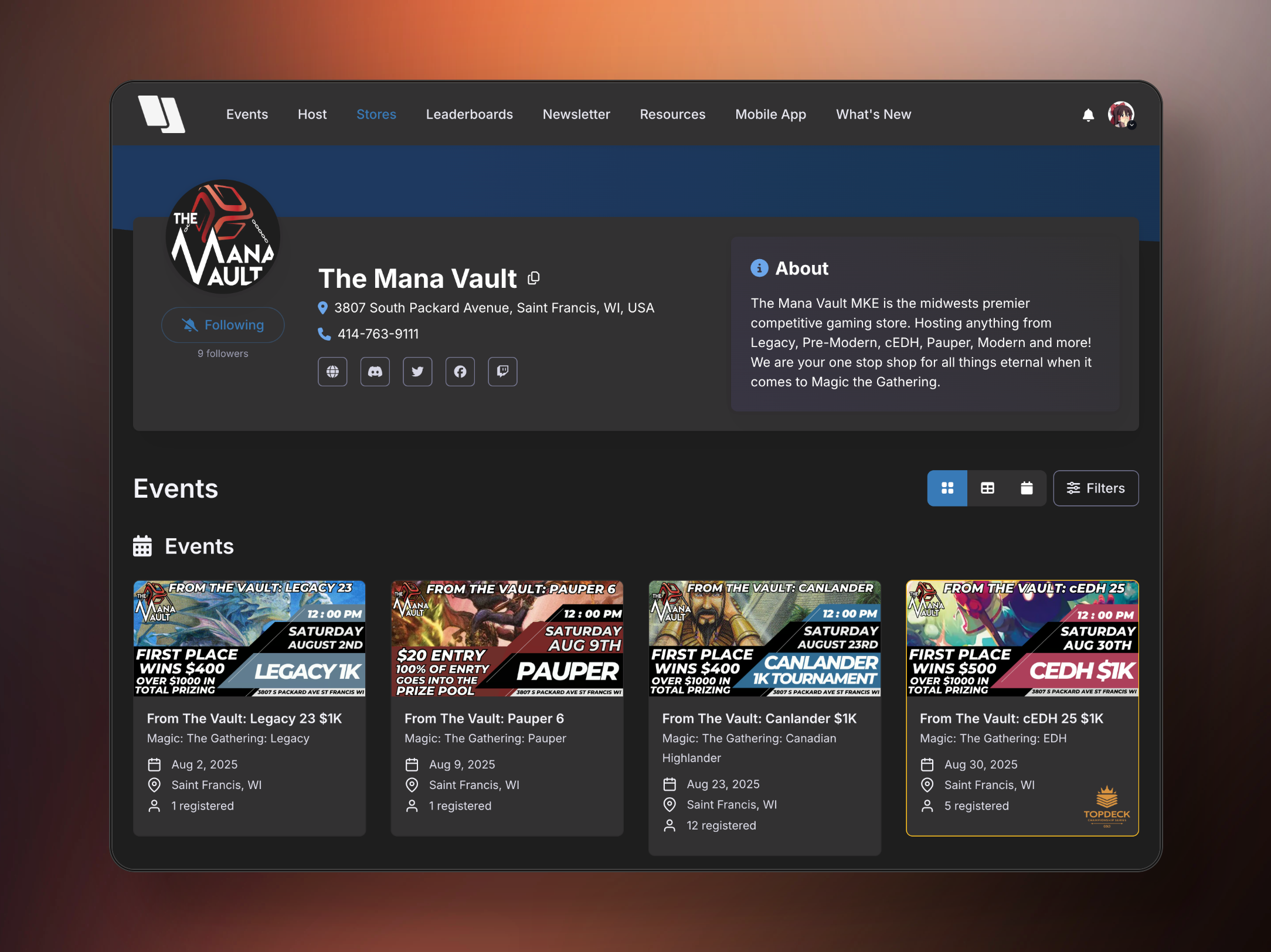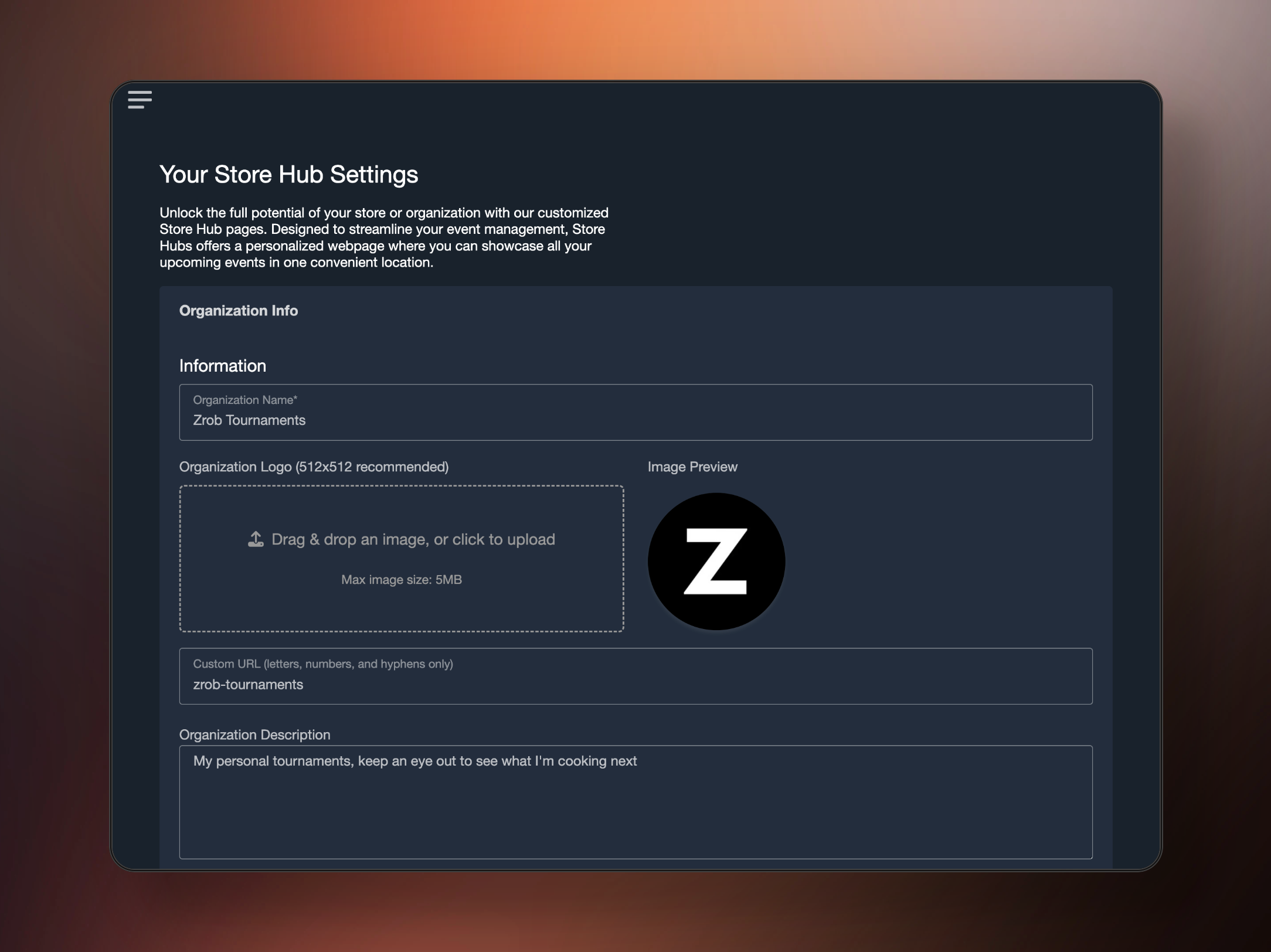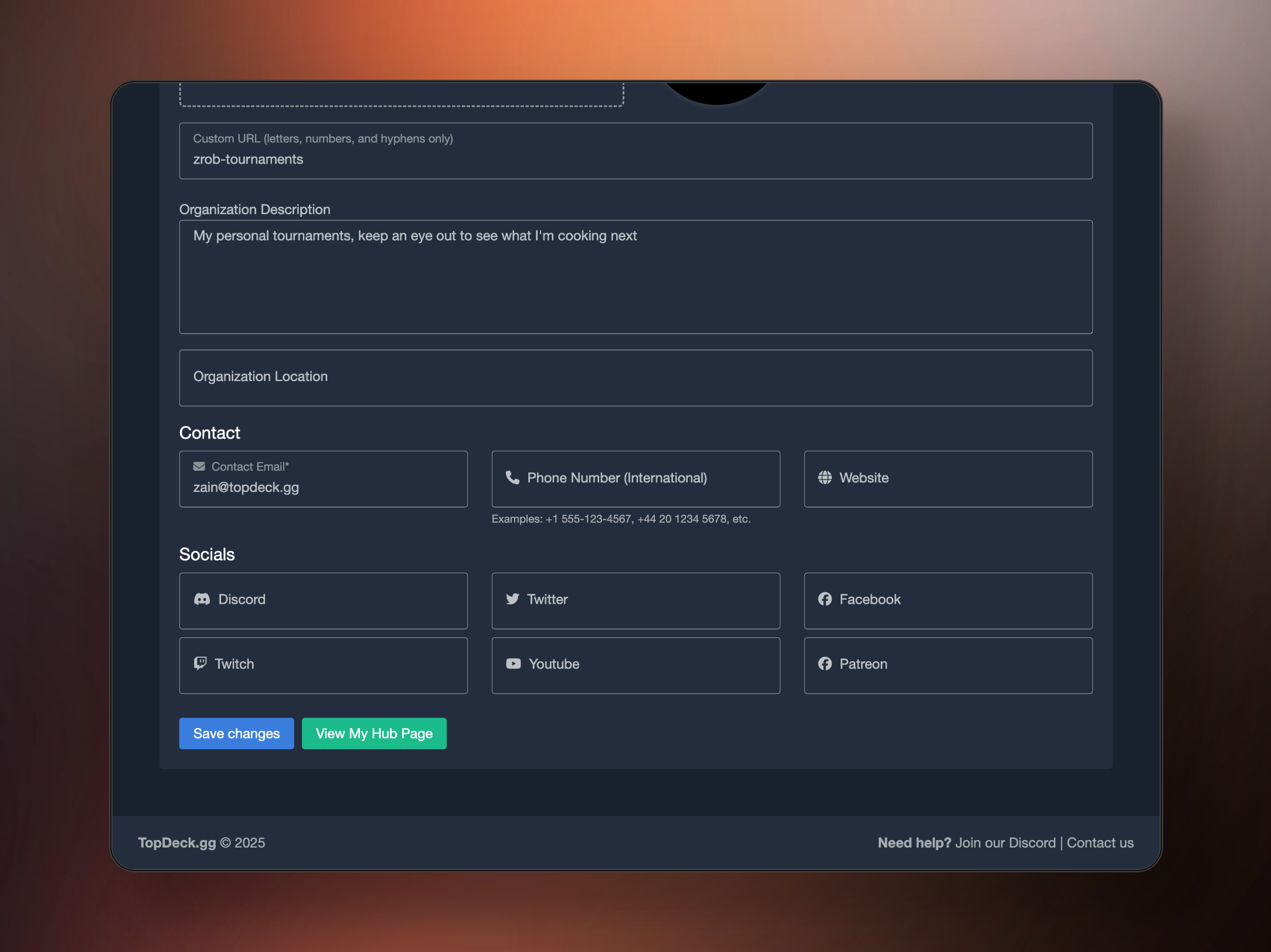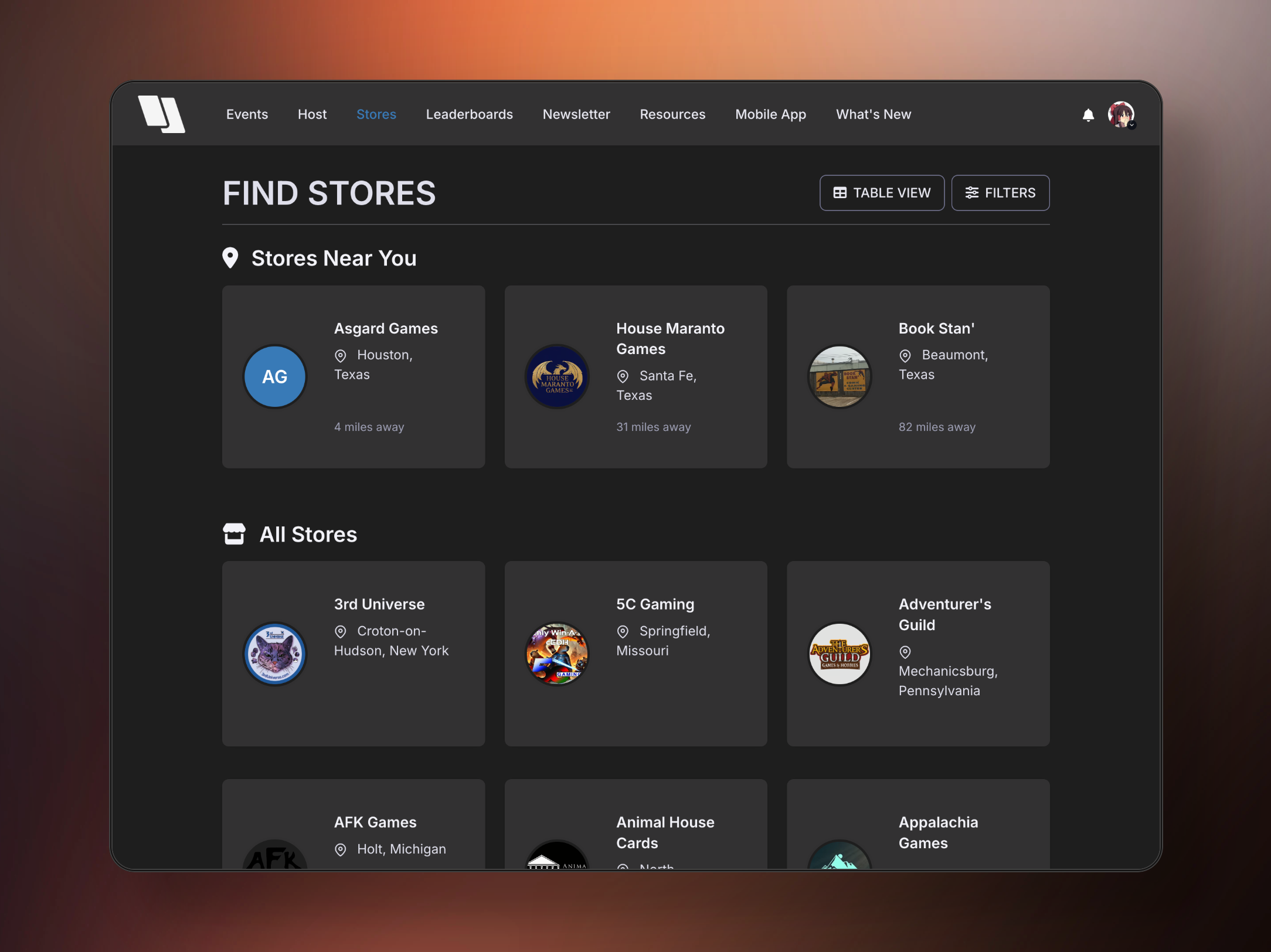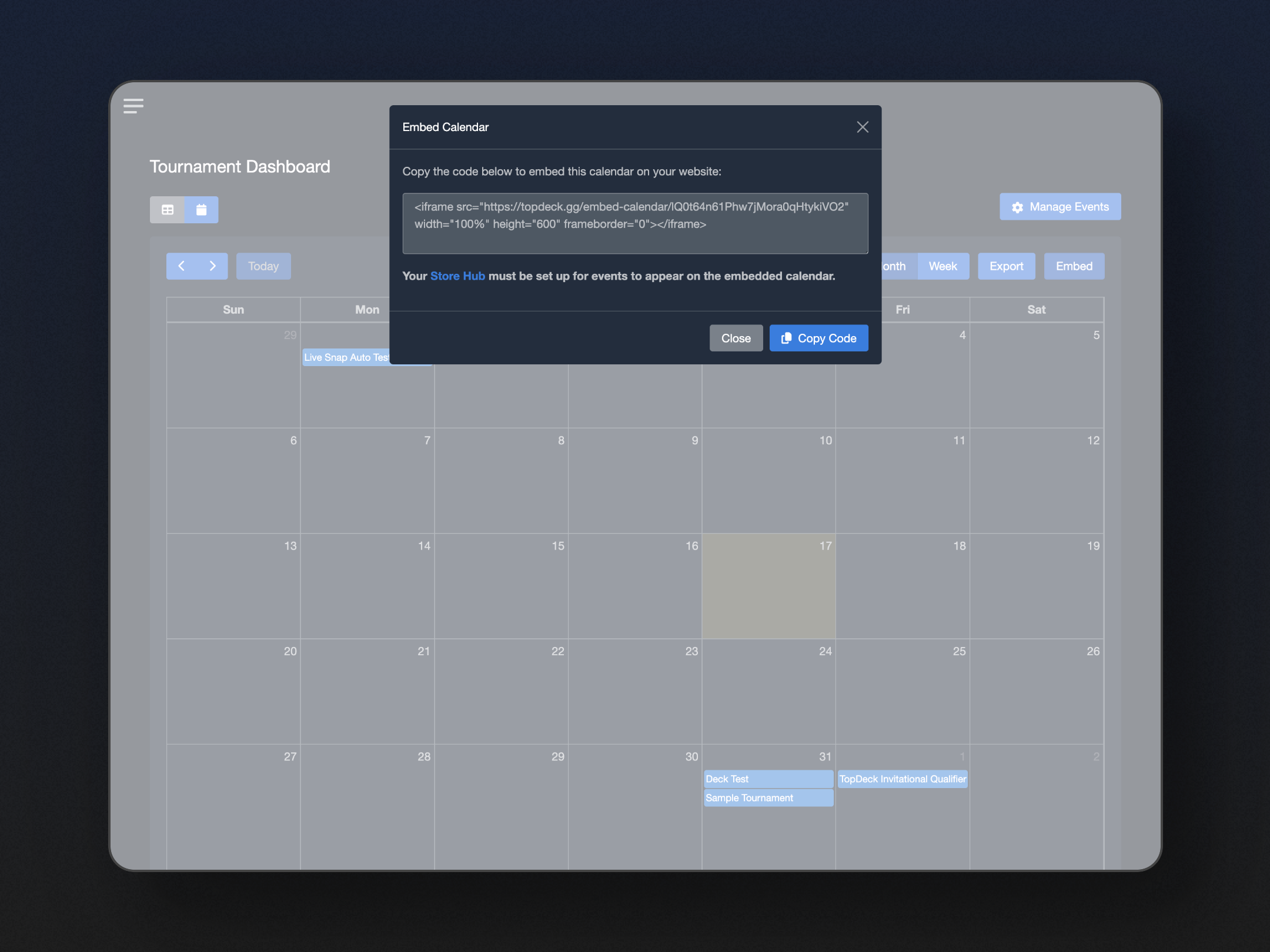Create a centralized gaming community hub for your store with automated event listings, player following, and tournament calendar integration. Perfect for local game stores.
Store hubs are designed to streamline your event management, offering a personalized webpage where you can showcase all your upcoming events in one convenient location.
Store hubs are also discoverable by players in the Stores tab on the main TopDeck.gg webpage.
Creating Your Store Page
To create your store hub, navigate to the Store Hub page from the sidebar on the tournament dashboard.
Once there, you will be presented with a form to fill out your store or organization's information.
Required Fields
You must fill out these fields to get your store hub live:
- Organization Name
- Contact Email
We recommend filling out the optional fields as well.
Optional Fields
You have additional customization options available in this form.
- Organization Logo: A square image of your organization's logo or branding. We recommend 512x512px.
- Custom URL: Secure your store hub's custom URL. You'll be able to link to your page with something like
topdeck.gg/your-custom-url.
- Organization Description: Information about your store or organization for players to read.
- Organization Location: If you have a storefront, share your address here! This is also used to show players what stores are near their locations.
- Contact: Input your email, phone number, and website here.
- Socials: Link any external social media accounts here to be displayed on your store hub.
How It Works
Once your store hub is set up, you can get a link to it by clicking View My Hub Page.
Any circuits or events you create will automatically appear at your store hub in one convenient location. This page functions similarly to the main event hub, but is unique to your store's events only.
Additionally, players will be able to follow your store and receive weekly email digests about what events are upcoming. This is an automated process with no input required from your end.
Embedded Event Calendar
You can view your event calendar by clicking the calendar icon on the tournaments dashboard.
You can click the Embed button to get a code to place on your website, embedding your tournament calendar on your webpage. This calendar stays up to date as you add and create new tournaments, circuits, and more.
Frequently Asked Questions
What is a game store hub?
A game store hub is a centralized webpage that showcases all your store's upcoming tournaments and events. It provides players with a single location to discover, follow, and register for your gaming events while building your local community.
How do players find my store hub?
Players can discover your store hub through the TopDeck.gg store directory, by following your store directly, or through your custom URL. The hub also appears in location-based searches, helping local players find gaming events near them.
Can I customize my store hub appearance?
Yes, you can customize your store hub with your organization's logo, description, location, contact information, and social media links. You can also set a custom URL to make your hub easy to share and remember.
How does the player following system work?
When players follow your store hub, they automatically receive weekly email digests about your upcoming events. This automated system helps you maintain player engagement and increases tournament attendance without manual marketing effort.