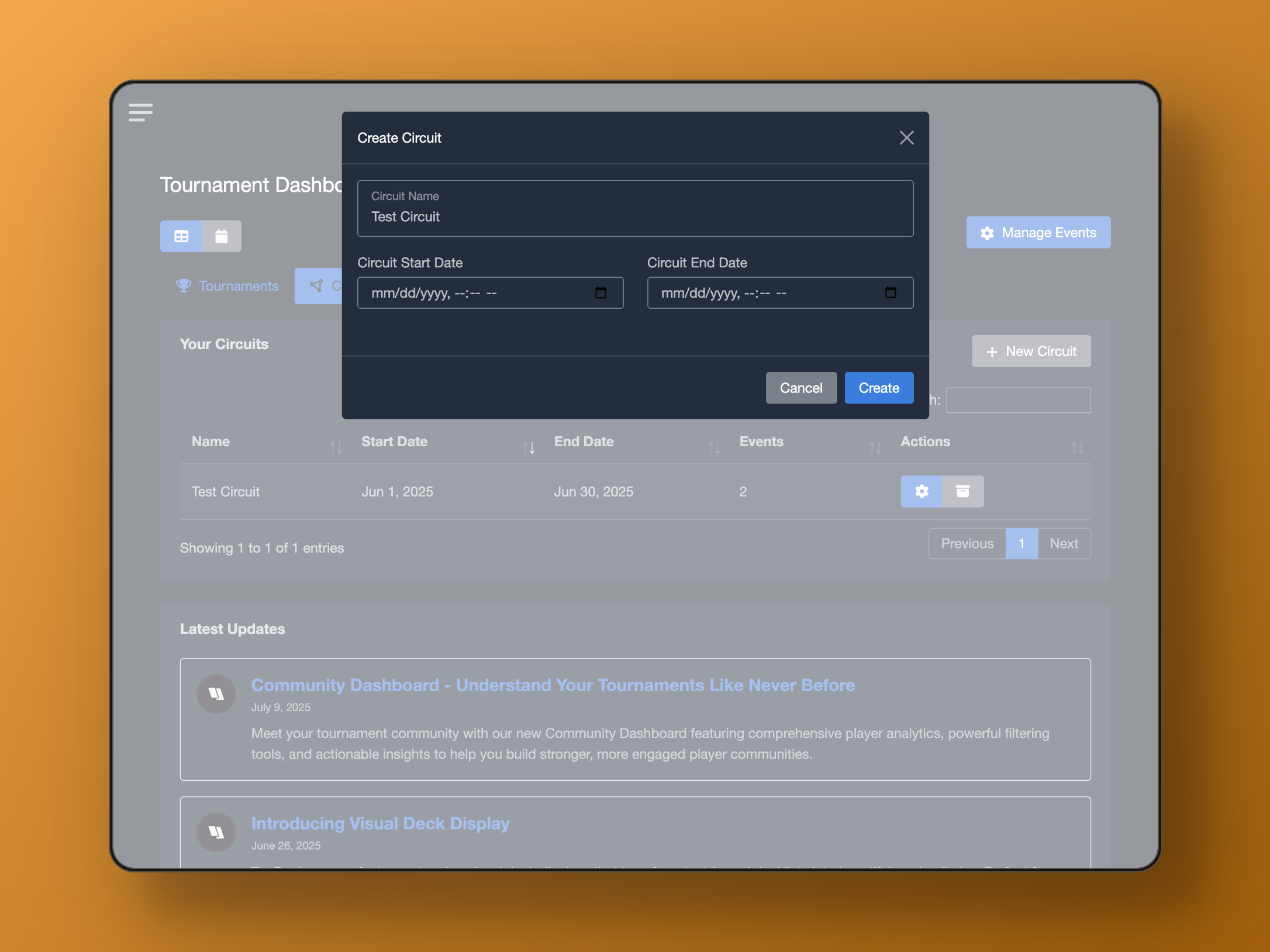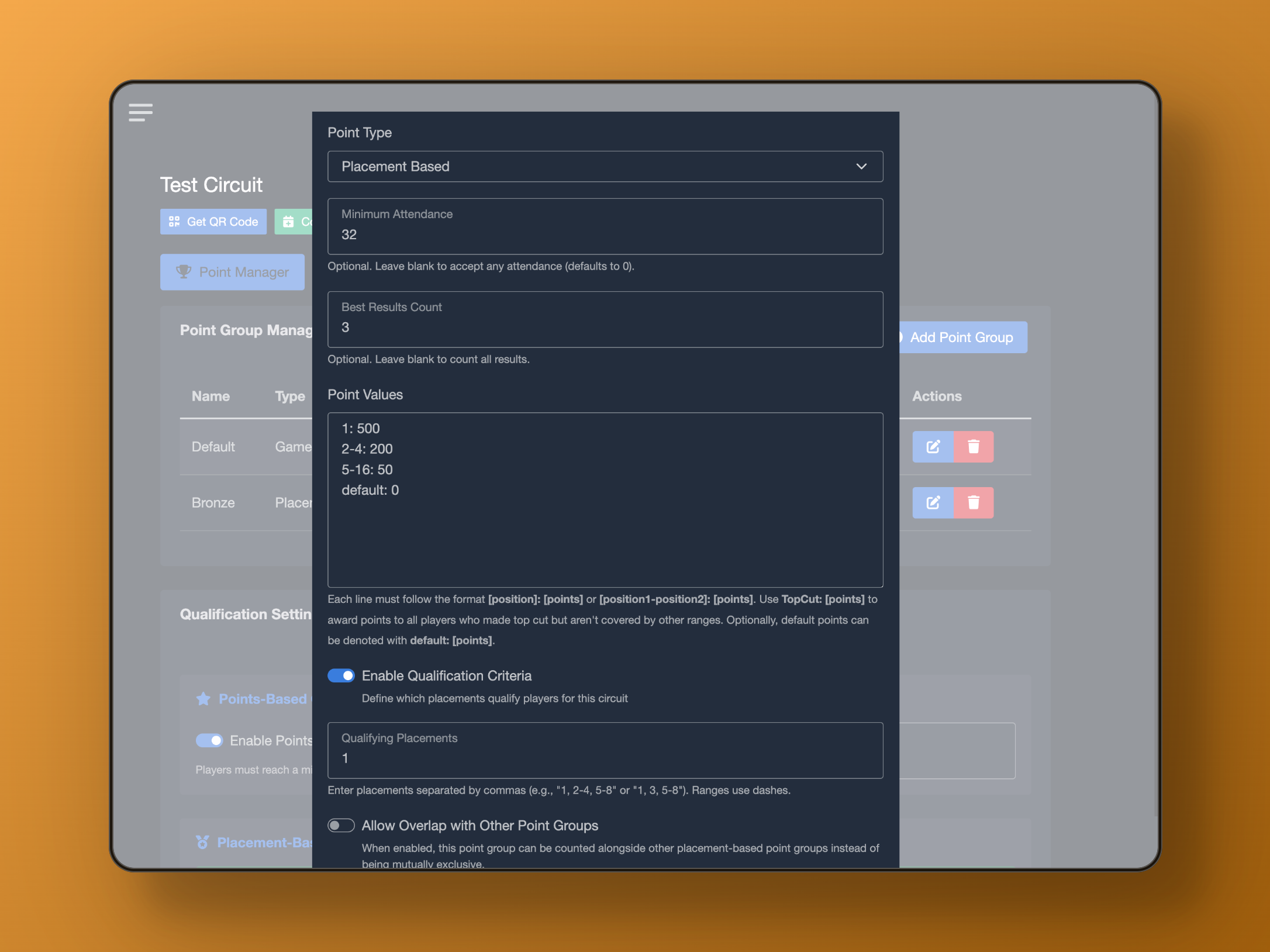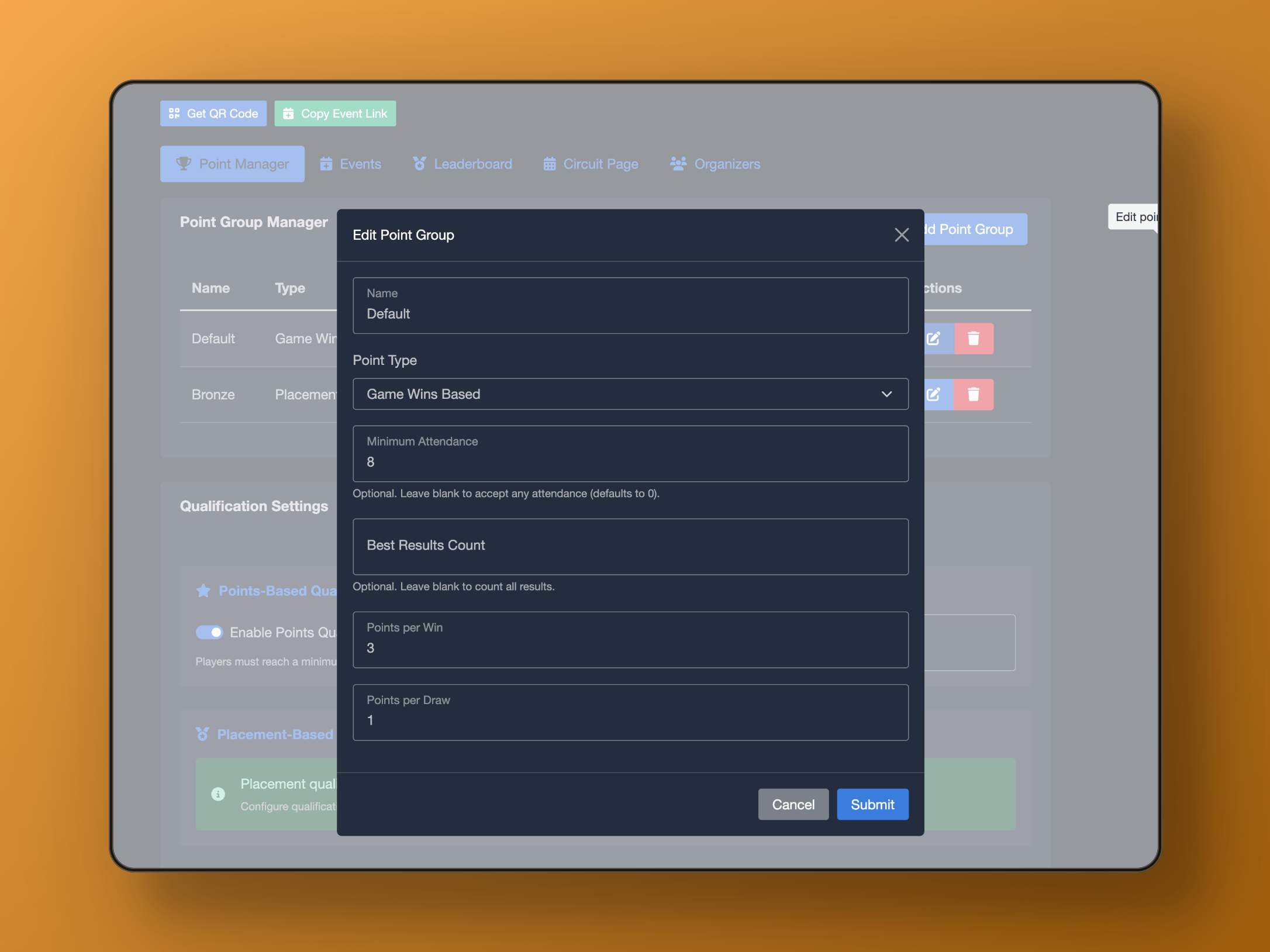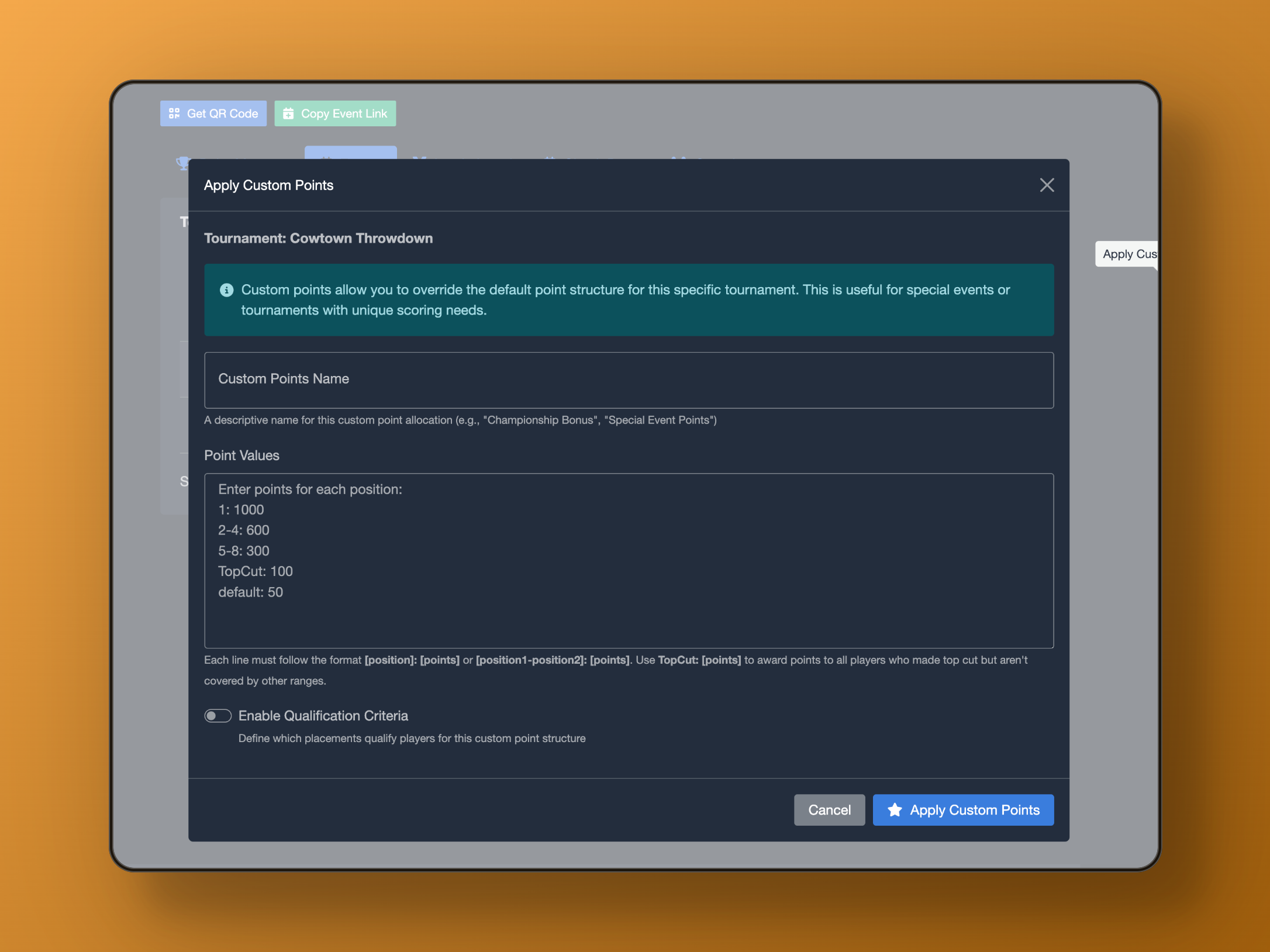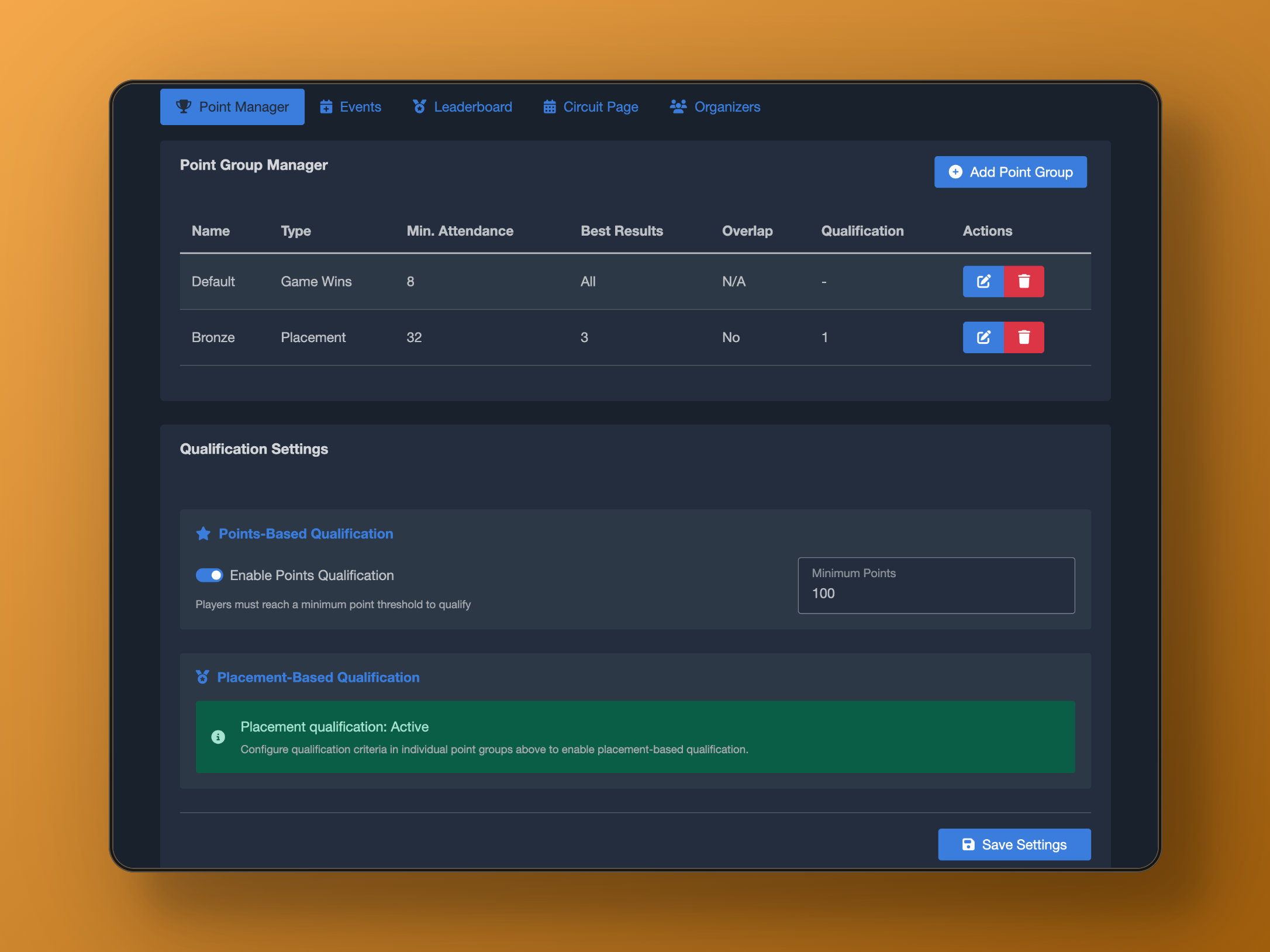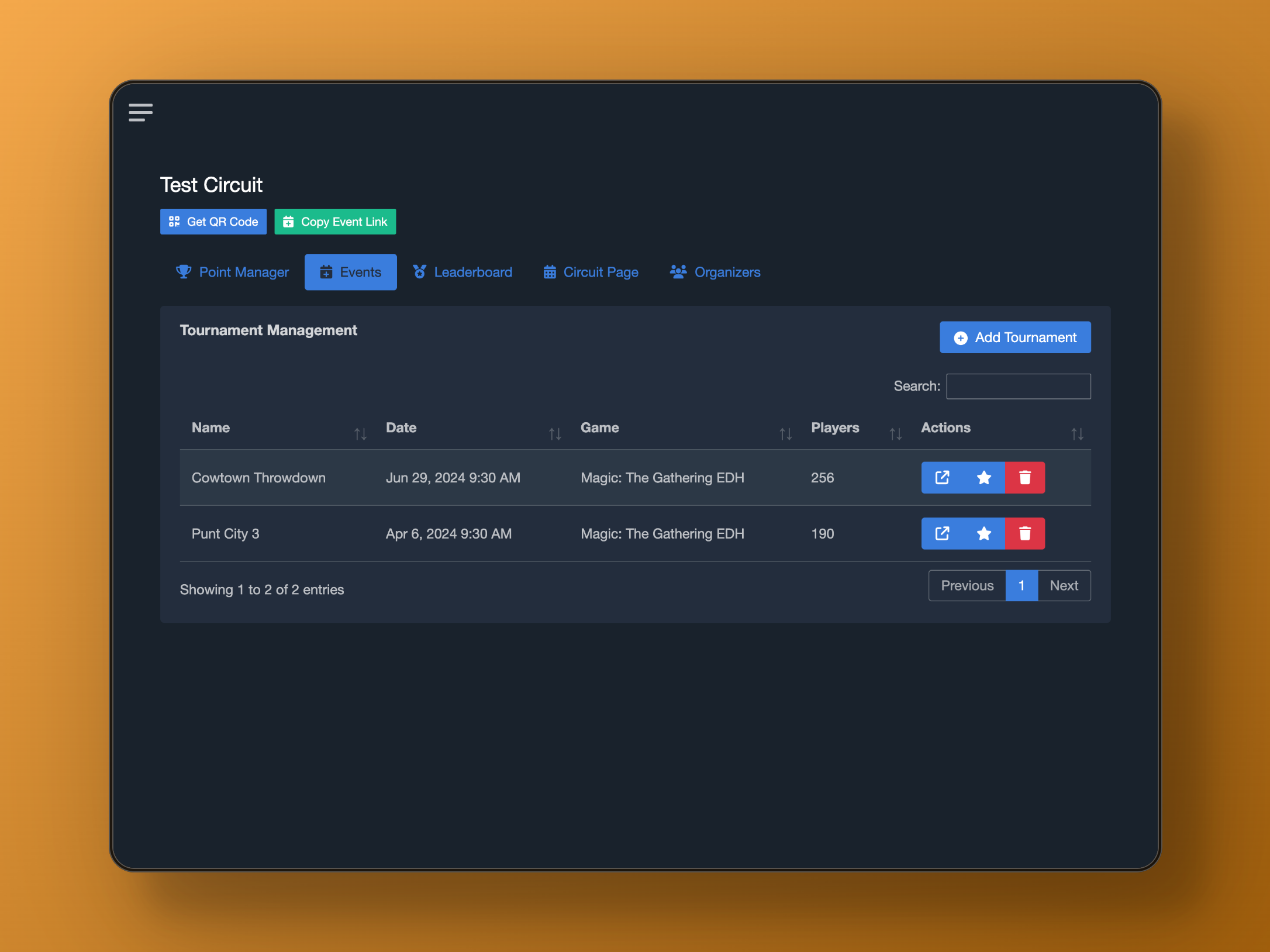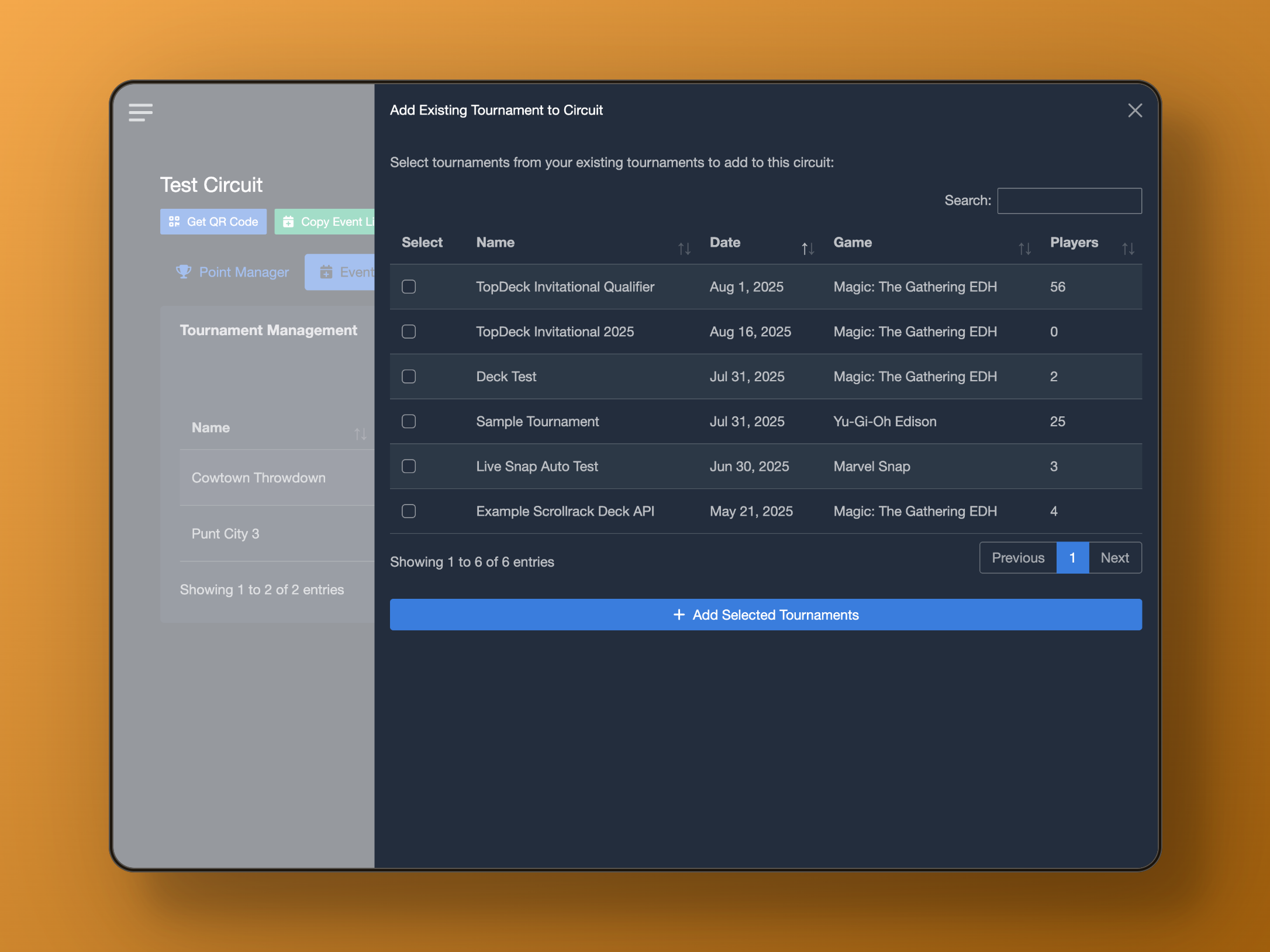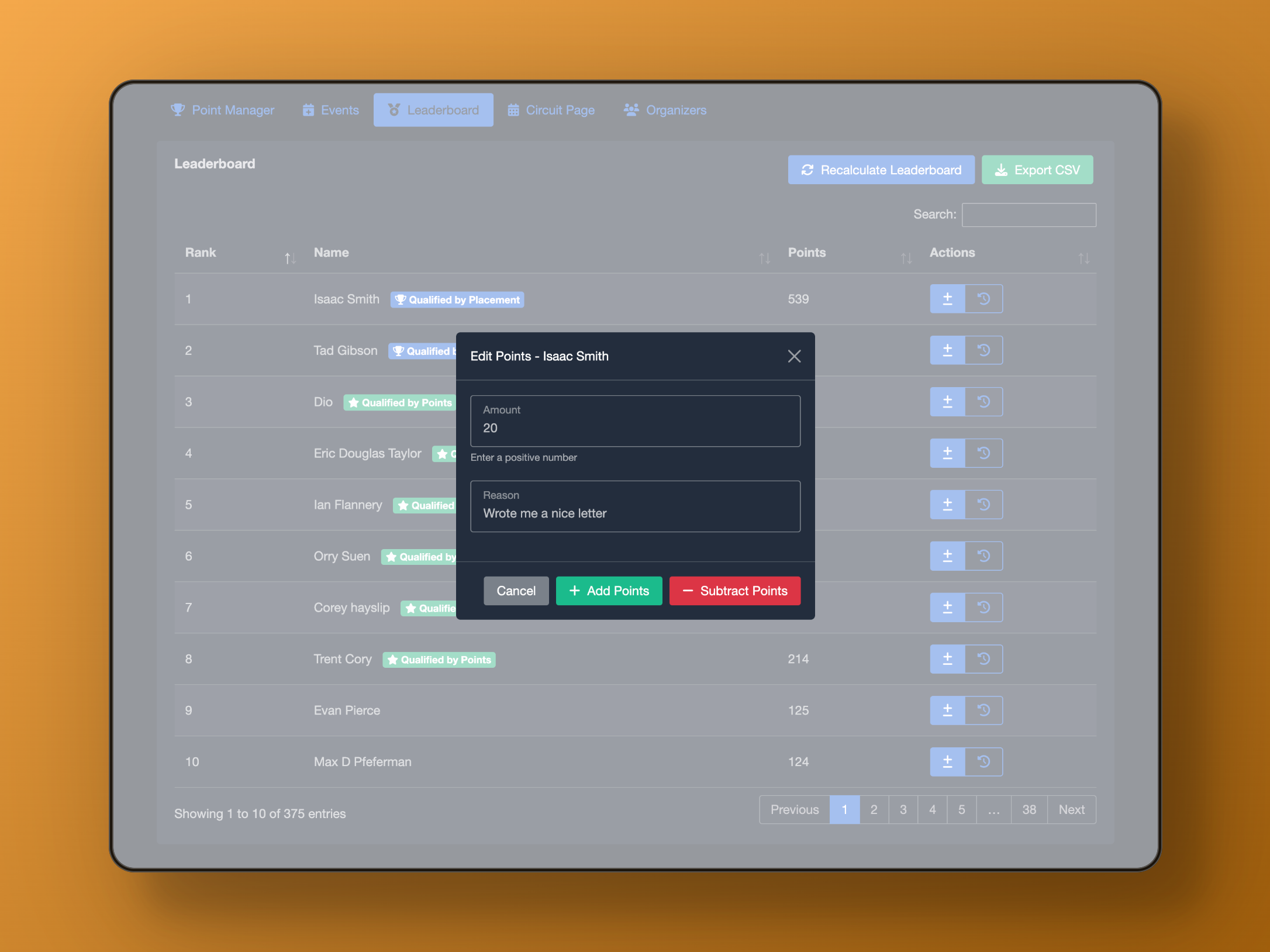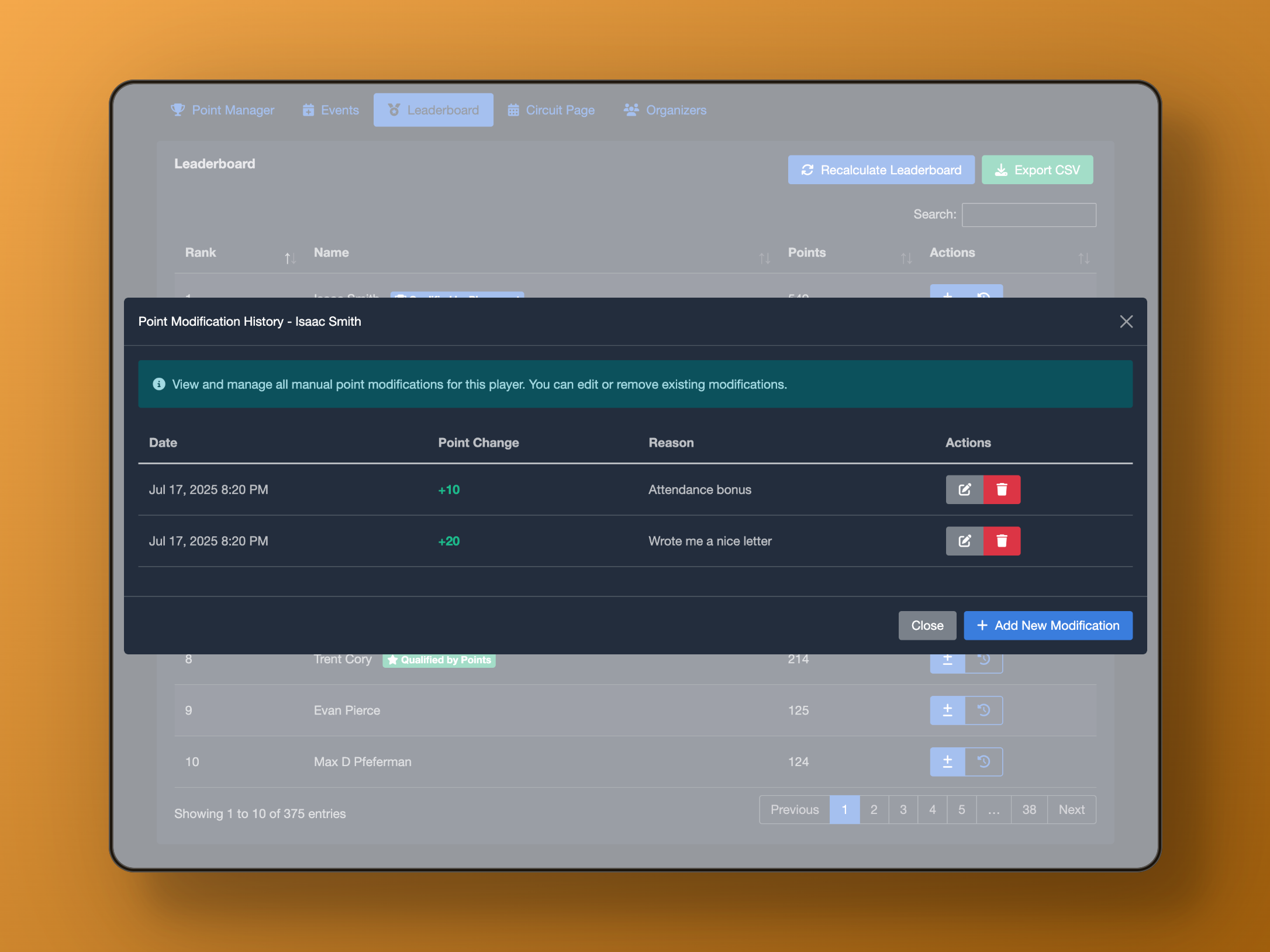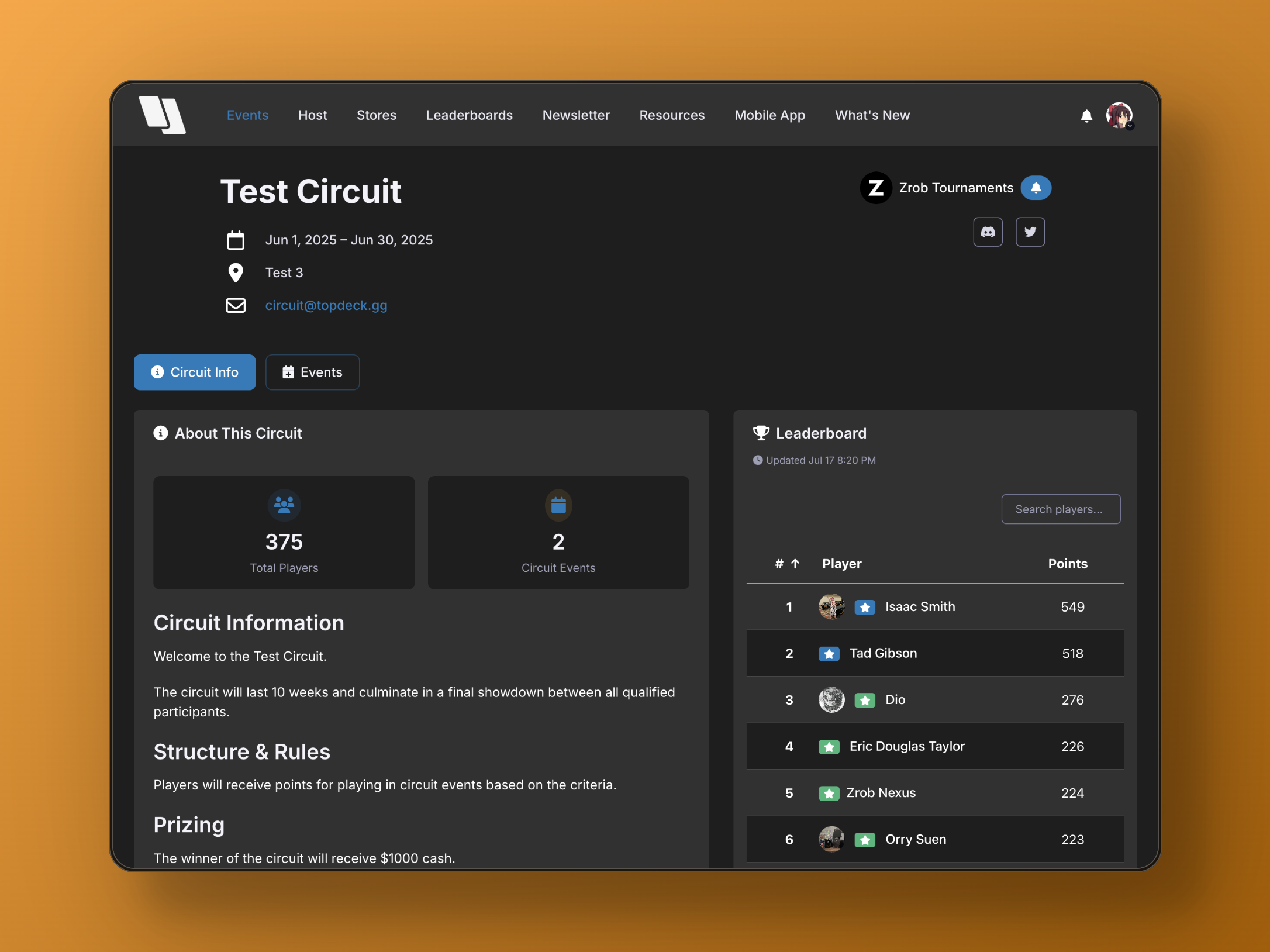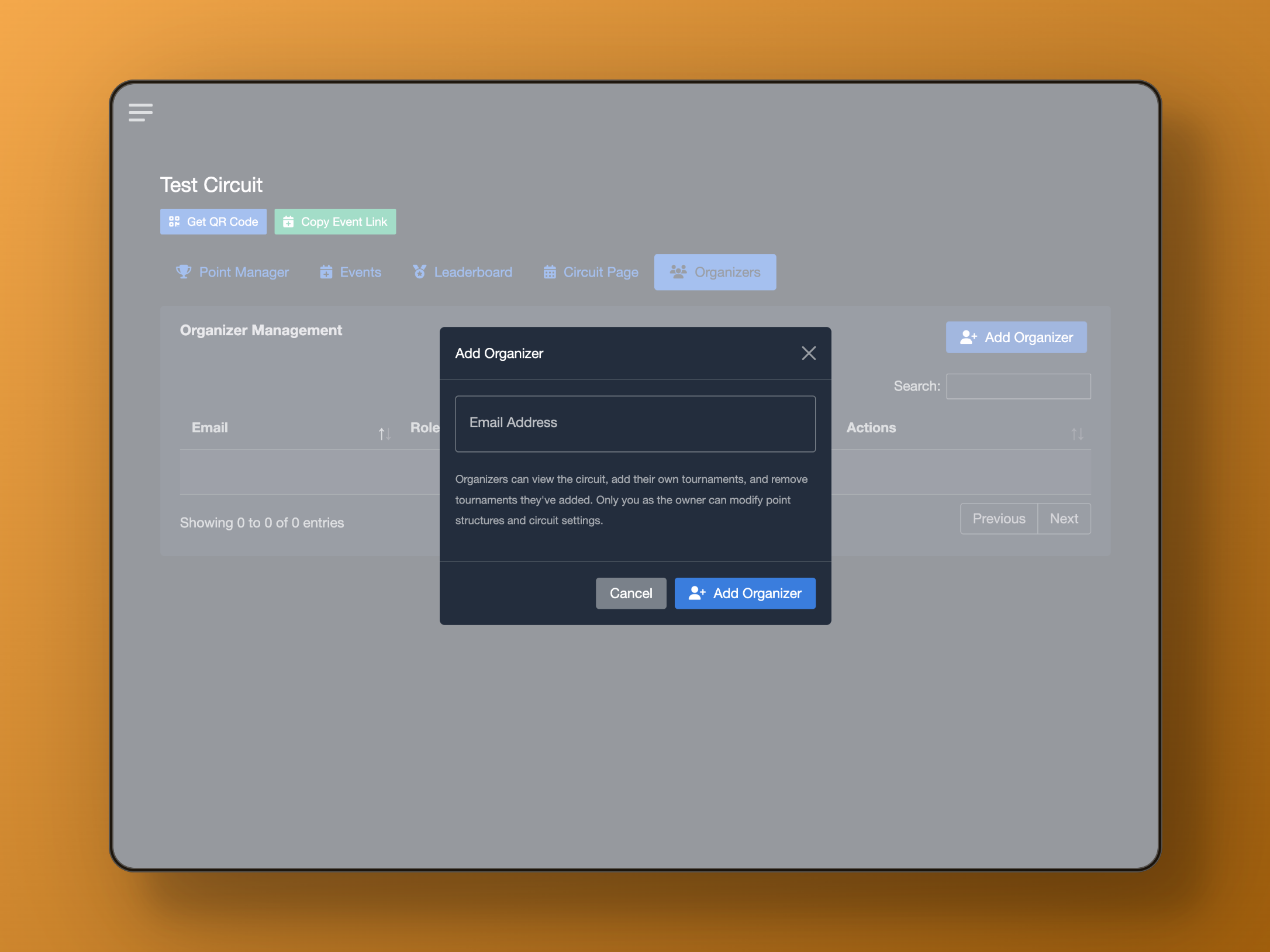Build tournament series with automated leaderboards, point systems, and qualifying criteria. Complete guide to circuit management, seasonal tournaments, and competitive rankings.
Circuits are tournament series where multiple events contribute to a running leaderboard. Think Pro Tour Qualifiers leading to the Pro Tour, weekly tournaments building toward a store championship, or regional events that culminate in a major invitational.
Creating a Circuit
To create a Circuit, click the Circuits tab on the tournament dashboard. Click the New Circuit button to bring up a popup where you can name your circuit and set the start and end dates.
Setting up Point Groups
Point groups are rules that determine how players gain points on your leaderboard. There are three types of point groups:
- Placement-based: Awards points based on tournament finish (1st = 100 pts, 2nd-4th = 50 pts, etc.)
- Game Wins-based: Awards points for each match won or drawn through each event
- Custom Groups: Apply special placement based point structures to specific tournaments (like giving extra points for your championship event)
To set up a point group, click the Point Group tab in the circuit manager and click Add Point Group.
A popup will appear where you can name the point group, then select either placement-based or game wins-based point groups.
For both types, you can set minimum attendance for the point group to count as well as how many times the group can apply to a single player.
For example, you could have a tier called "Bronze", where only the 3 best bronze performances will count for any player; tournaments would require a minimum attendance of 16 players to count for points.
Placement-Based Rules
For placement-based rules, you can type in standings and what points they will receive, as well as ranges of standings. You can also include a TopCut option to account for variable top cut options. Finally, you can assign default points that apply to anyone the other placements don't give points to (default: 1 would give everyone a point if they didn't place in 1st-4th, for example, if you defined those placements).
Additionally, you can enable qualification criteria for placement-based rules. For example, you could set this so that 1st-4th all qualify automatically.
Game Wins-Based Rules
Game wins-based rules are simpler than placement-based ones. You simply set how many points players receive for each win and draw in the criteria for this group. For example, players could receive 3 points for every win and 1 for every draw, tracked over all tournaments in the circuit.
Custom Rules
You can set custom rules for specific tournaments from the Events tab. After adding an event (see below), you can click the star icon to open the custom point menu. They function similarly to placement-based groups but override them.
Setting Qualifications
You may set both placement-based and point-based qualifications for your circuit. Placement-based qualifications can be set within placement-based point groups and custom point groups. You can assign a placement, or range of placements, automatic qualification, which is denoted by a badge on the leaderboard.
Additionally, you may set a point threshold for points-based qualifications. On the Point Group tab, simply toggle Enable Points Qualifications and type the minimum number of points to qualify. Hit save and you're all set.
Adding Tournaments
Adding tournaments to your circuit is simple! Navigate to the Events tab and simply click Add Tournament.
You will be presented with three options:
- Create New Tournament: You can create a new tournament and add it to your circuit from this screen. It follows the same rules as creating a tournament.
- Add Existing Tournament: Click this to bring up a menu of your existing, unarchived tournaments. You can add multiple tournaments at once from this menu as well.
- Add by Tournament ID: This lets you add a tournament by simply pasting a link to its event or bracket page. You do not need to own the tournament to add it to your circuit, you may add any event.
A list of all added tournaments will appear on this tab. You can add custom point rules, or remove them as you please.
Managing the Leaderboard
The leaderboard is mostly self-managed for you, based on your point group rules and events you add. However, there are a few options available to you for both working with and managing the leaderboard.
To view and interact with your leaderboard, navigate to the Leaderboard tab.
You can recalculate the leaderboard at any time by clicking the Recalculate button.
Additionally, you can export a CSV of the entire leaderboard. This CSV will include player emails as well.
Adding Points Manually
You'll find an Actions column on the leaderboard. From there, you can manually edit points by adding or subtracting them. You'll be prompted to give a reason for the modification as well.
Additionally, you can view any modification history by clicking the History button in the action menu. This will show any point modifications made to a player and the reasoning given, as well as the ability to remove any modifications.
Setting Up Your Circuit Page
Just like tournament event pages, circuits can have public-facing pages as well! This is a great place to advertise your circuit, inform players about what it's about, and more. The circuit page also contains a public leaderboard for players to follow, as well as upcoming and past events in the circuit, all in one convenient webpage.
Setting up a circuit page is the same as setting up an event page.
You must fill out the following mandatory fields:
- Circuit Name
- Contact Email
- Location
- Circuit Details
- Start Date
- End Date
Additionally, you can include a header image just like the event page.
Finally, you can include links to any social media accounts.
Once you are satisfied, hit save. You can share the circuit link by clicking Copy Event Link.
Adding Other Organizers
You can add other organizers to your circuit. Collaborators will be able to add their own events to your circuit, as well as view the leaderboard.
Collaborators are unable to edit point groups, delete events that aren't theirs, or modify the leaderboard.
This gives you an easy, secure way to start multi-organizational circuits.
To add additional organizers, navigate to the Organizers tab.
You can then click Add Organizer and add them by their TopDeck.gg-associated email.
From this screen, you can also remove any collaborators.