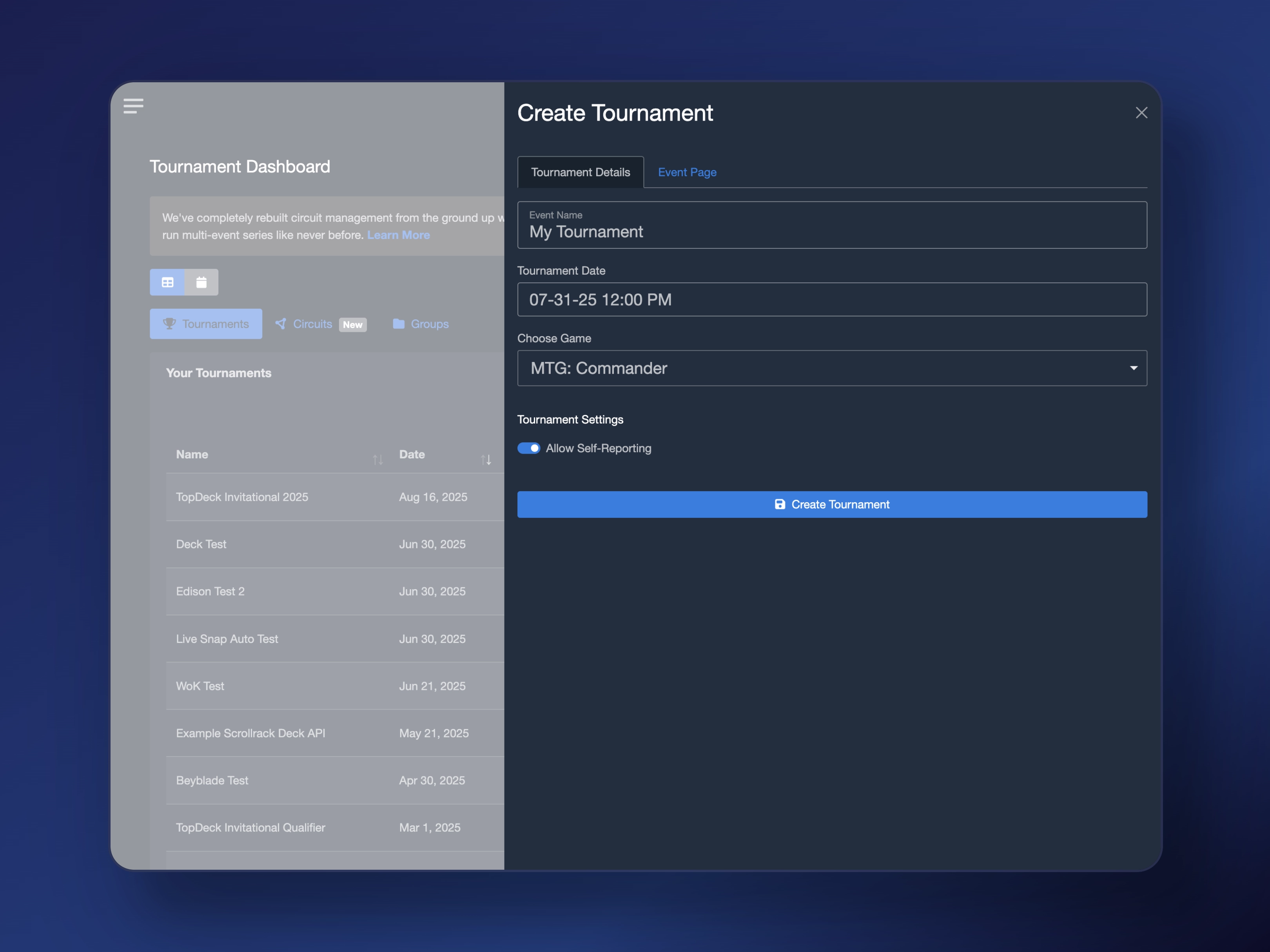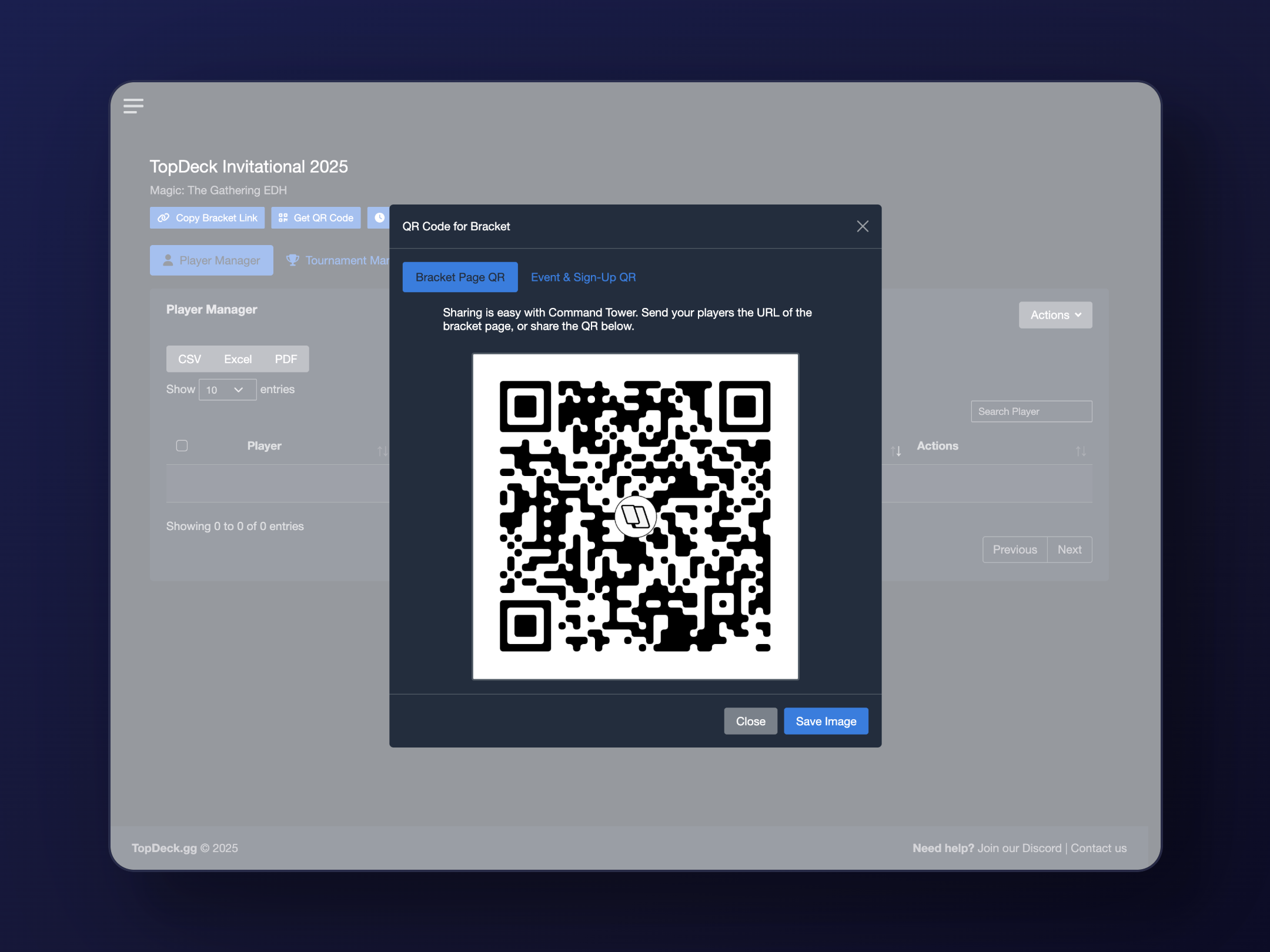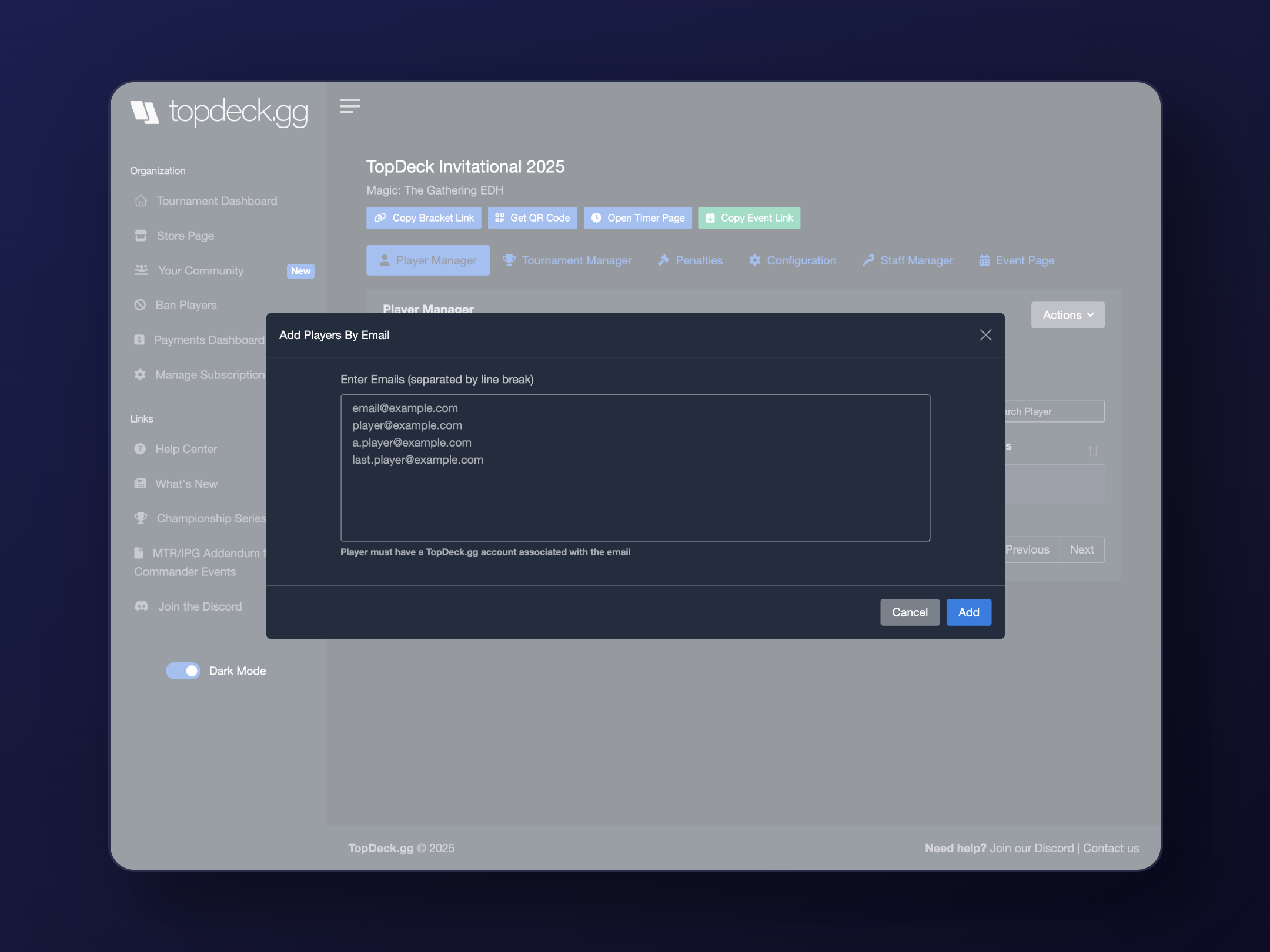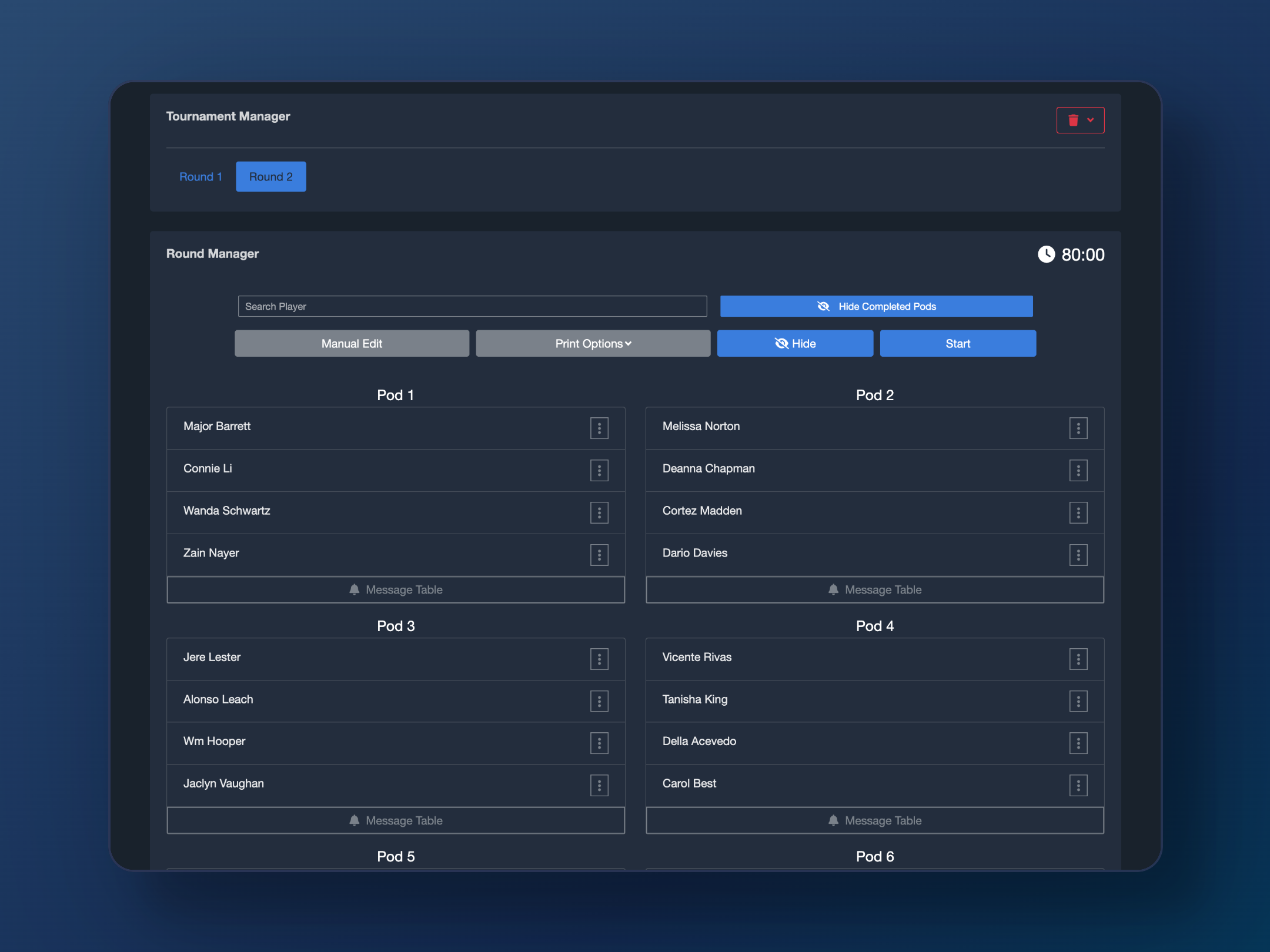Complete beginner's guide to running tournaments online with TopDeck.gg. Learn tournament setup, player registration, Swiss pairings, and bracket management in minutes.
Quickstart
Step 1: Ensure you're subscribed to the software
To get started, make sure you make an account and subscribe to the software. Once subscribed, you will find a Host button in your navbar. This will take you to the tournaments dashboard.
Step 2: Create your first tournament
Once you're on the tournament dashboard, click New Tournament in the Tournaments tab. This will bring out a menu where you can set basic things like tournament date, start date, and game/format.
You can also add basic event page details from this menu.
Click create to create the tournament. Your event will come pre-configured for the game and format you selected.
Step 3: Registering Players
Once your enter the tournament dashboard, you can create a sign-up page, event page, or manually add registrations. To create a sign-up page or event page, navigate to Configuration and toggle the option on. You can obtain a QR code for registration by clicking the Get QR Code button.
To manually add players, on the Player Manager, click the Actions dropdown and select one of the two options to manually add players. You can mass paste players at once rather than adding individually.
Step 4: Running Your Event
Once you've registered your players, navigate to the Tournament Manager. There you will find a list of standings and actions for players, like dropping them or assigning byes.
When you're ready, simply hit New Round, select an option like Swiss Pairings, and the software will provide you the pairings. If you're satisfied with the result, hit Publish and the round will be posted to the bracket page. Players with the mobile app will also receive a notification with their table and seating!
Frequently Asked Questions
What is the best tournament management software for beginners?
TopDeck.gg is designed specifically for tournament organizers of all experience levels. Our software provides step-by-step guidance for creating tournaments, managing registrations, and running Swiss pairings with minimal technical knowledge required.
How do Swiss pairings work in tournament software?
Swiss pairings automatically match players with similar records against each other. Our algorithm ensures fair matchups while avoiding repeat pairings when possible, making it ideal for competitive tournaments where you want balanced gameplay.
Can I run tournaments for any game format?
Yes, TopDeck.gg supports a wide variety of games and formats, including Commander/EDH tournaments, card games, board games, and custom formats. You can configure scoring systems, round structures, and rules specific to your game type.