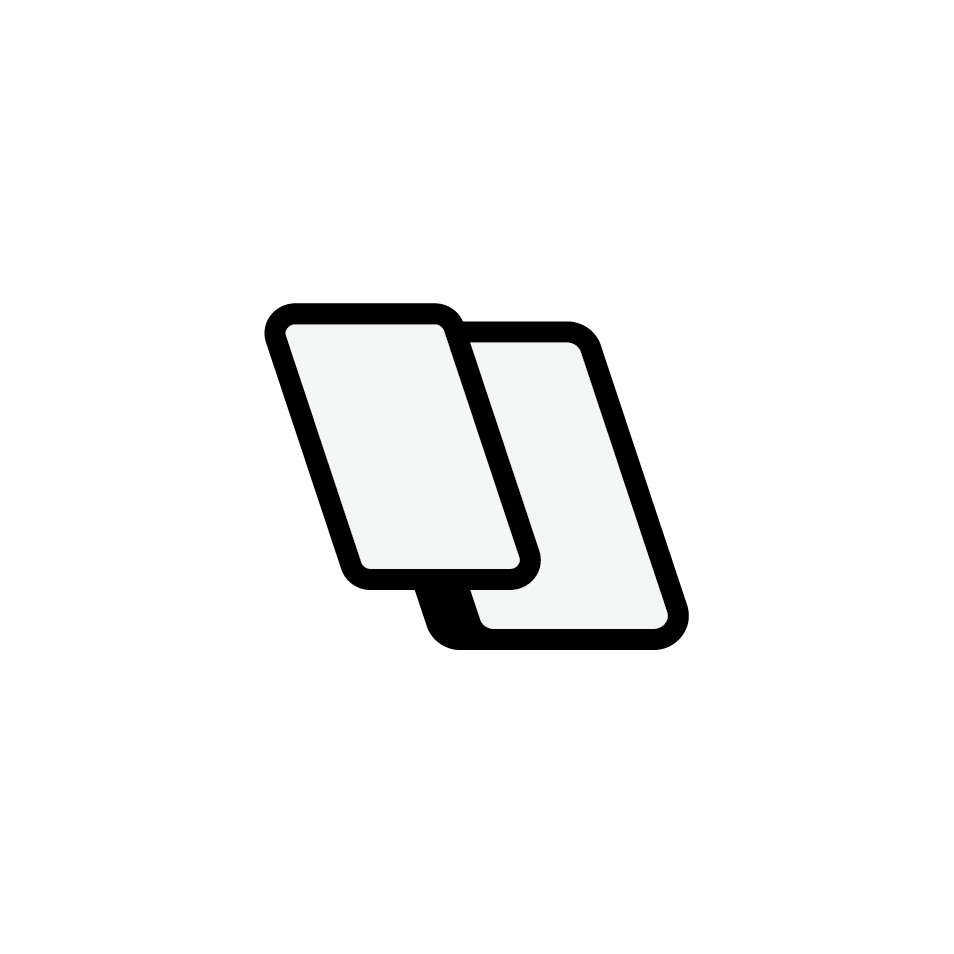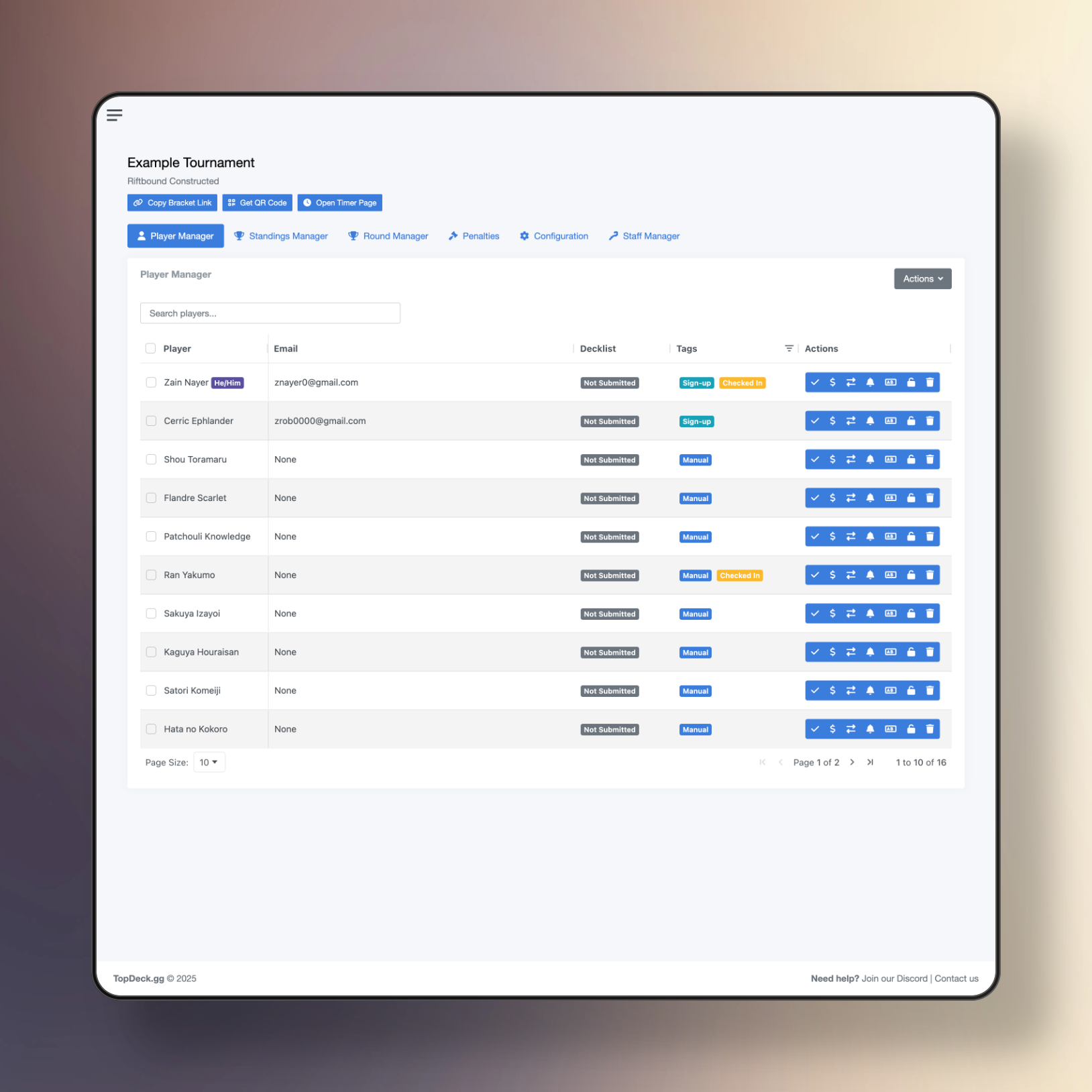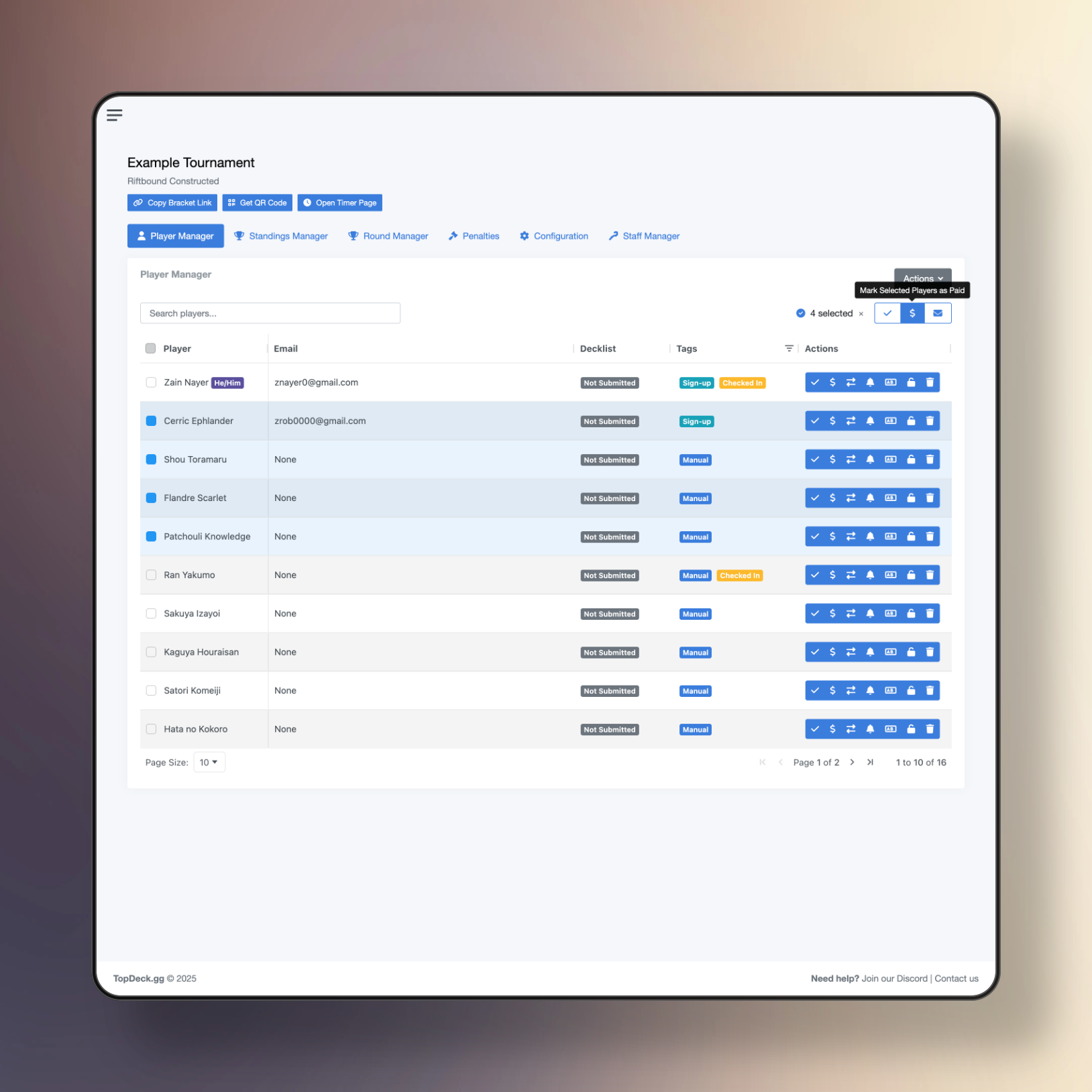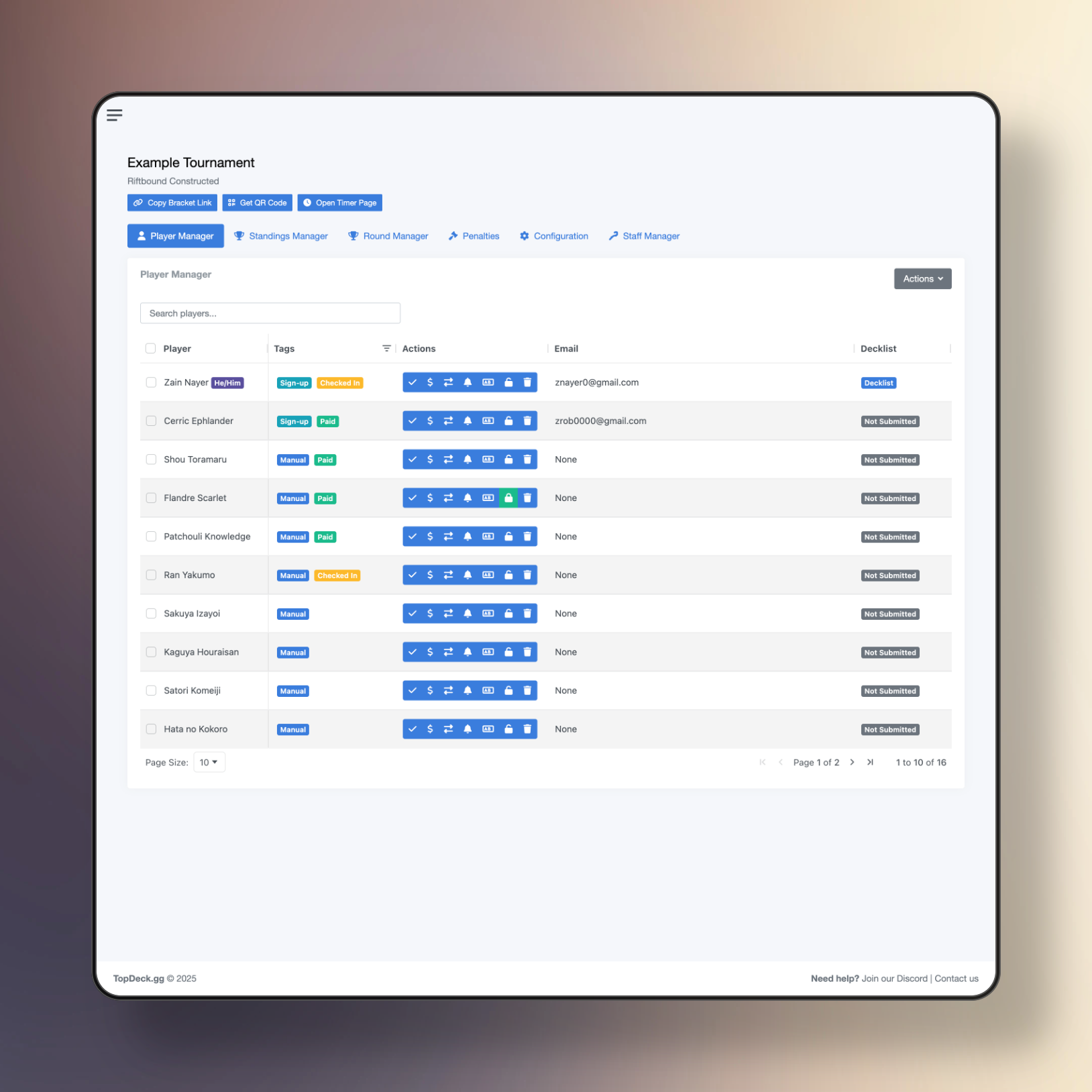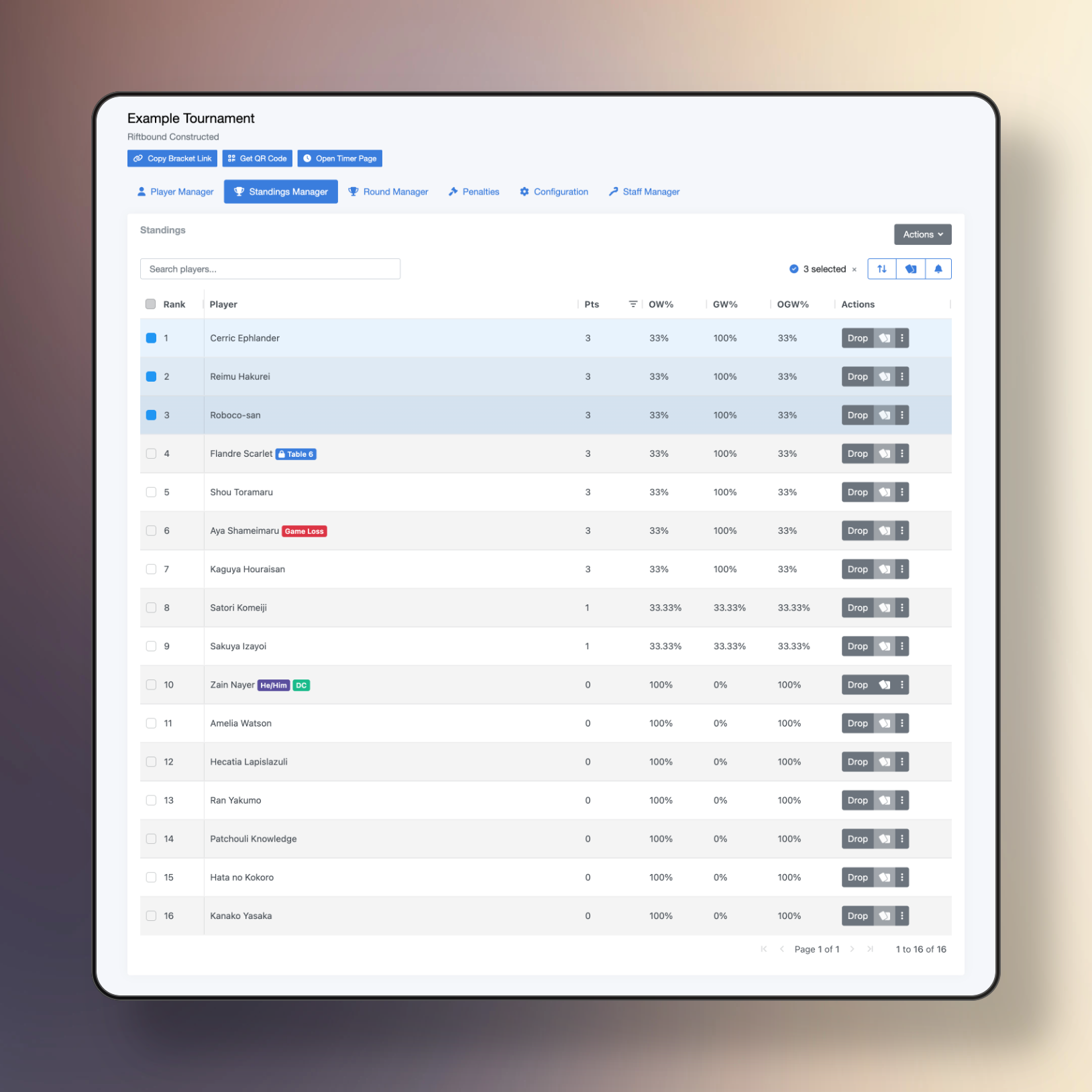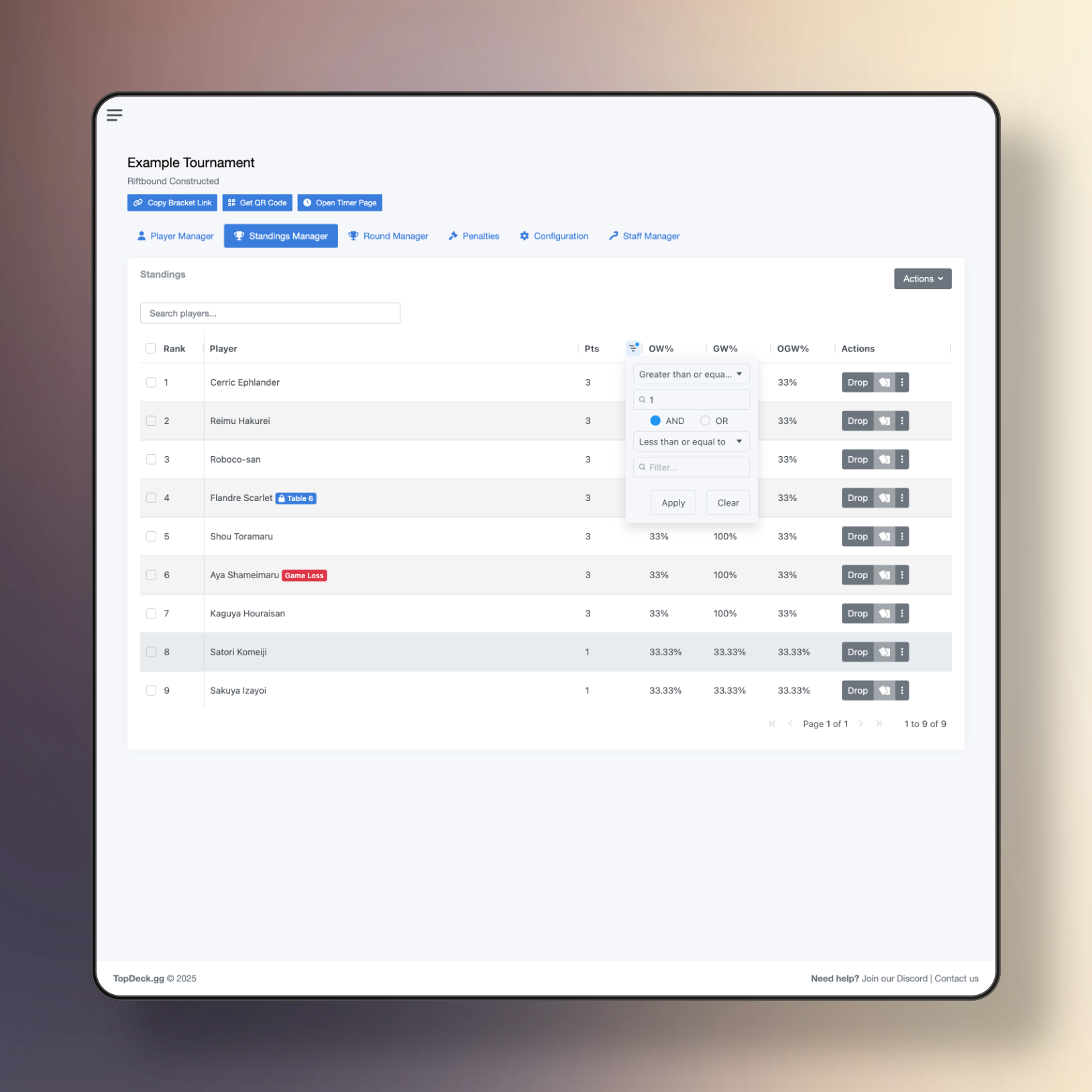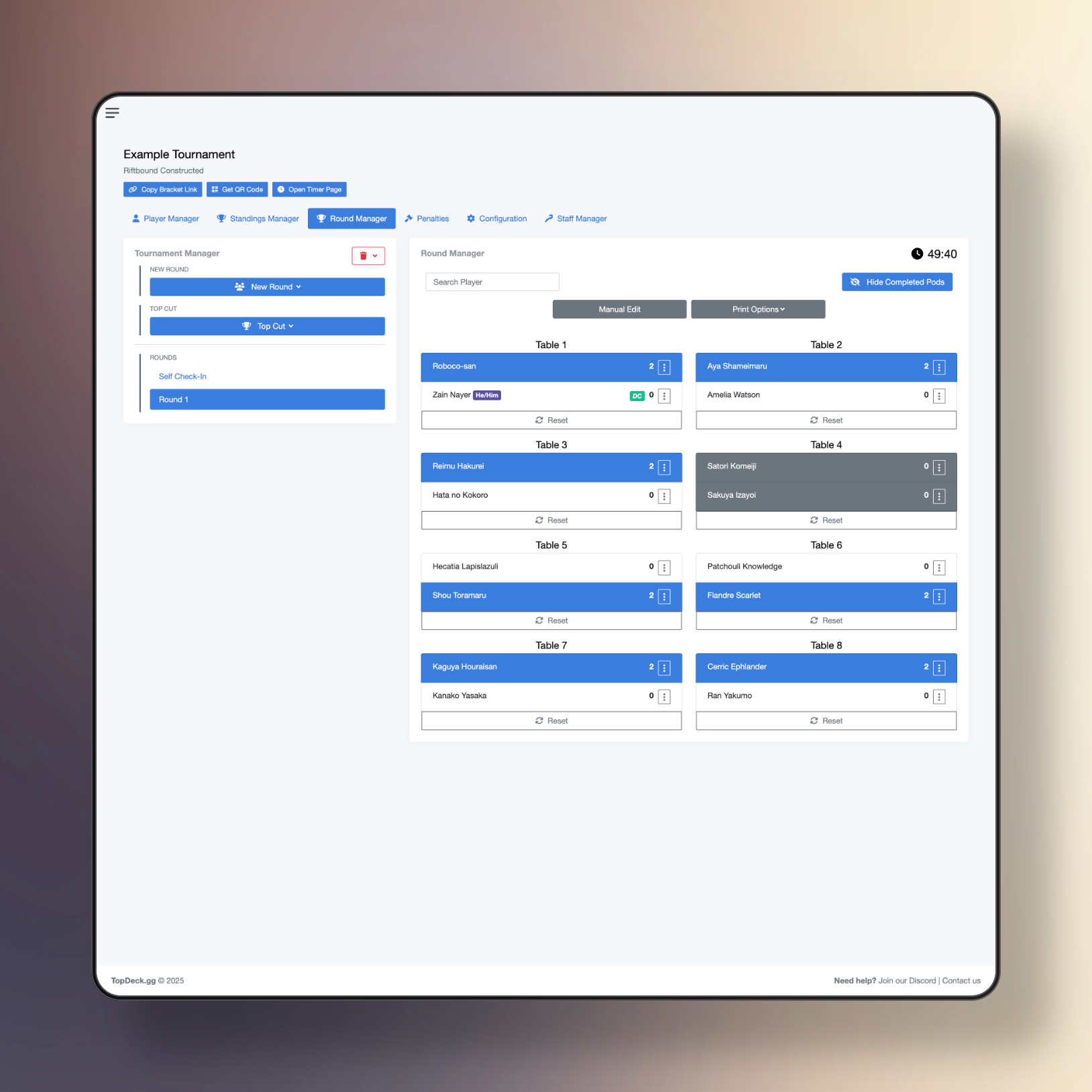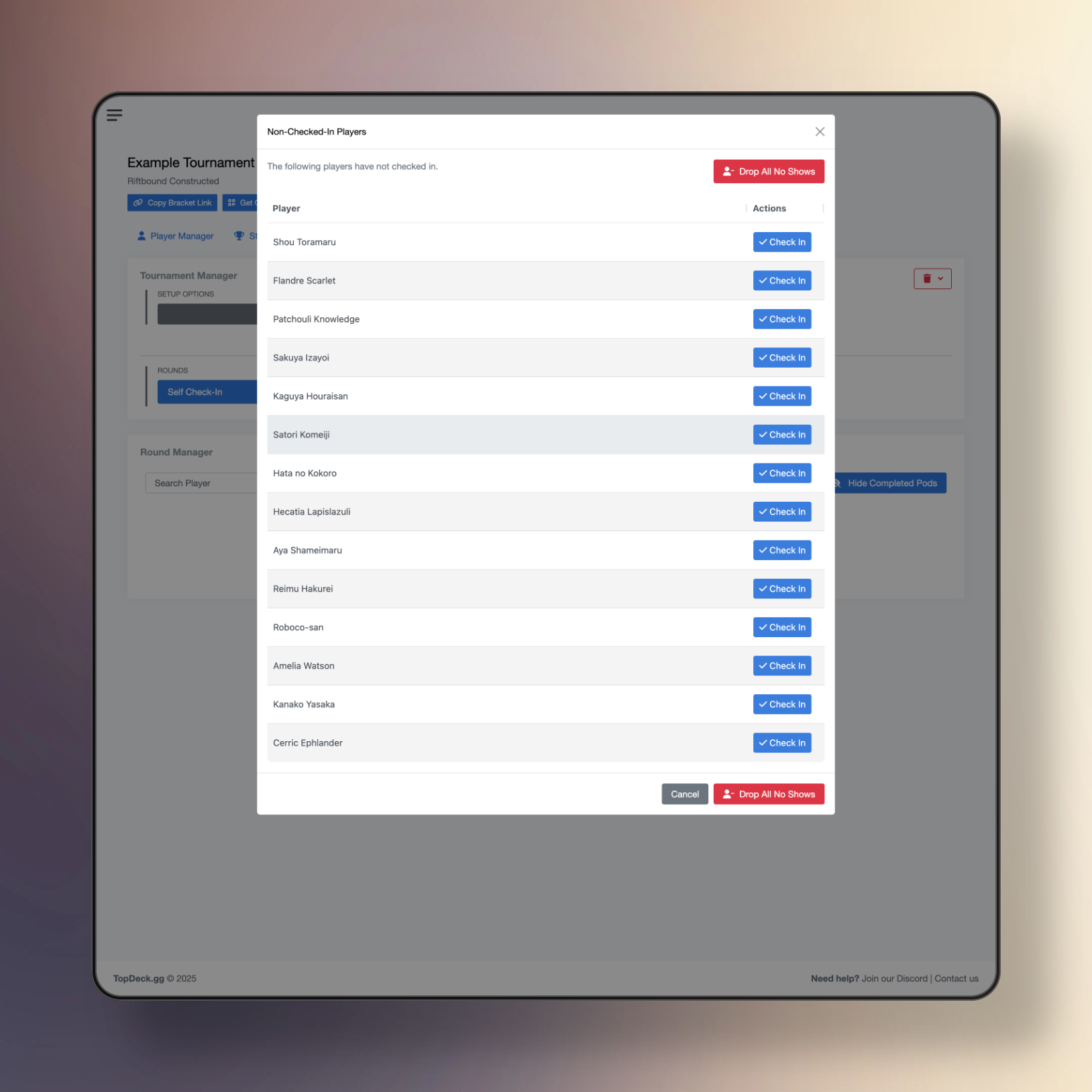While our tournament manager experience has been fine and useable, it has always stuck out to us as something to improve. Today, we're introducing the most significant update to our tournament manager since its inception: a complete UI/UX overhaul that makes managing events of any size faster, more intuitive, and actually enjoyable.
This update delivers:
- 10x faster performance for large events (500+ players)
- Customizable table layouts that remember your preferences
- Powerful filtering to find exactly what you need instantly
- Split management views for better workflow organization
These aren't just cosmetic changes. We've rebuilt the entire data architecture to handle the demands of modern tournament organization.
The New Table System
At the heart of this update is our completely reimagined table system. Built from the ground up for tournament management, it delivers:
- Drag-and-drop column arrangement: Put the data you need where you want it
- Resizable columns: Optimize your view for your screen and workflow
- Lightning-fast search: Find any player in milliseconds, even in 1000+ player events
- Better bulk actions: Select multiple players and perform actions with a single click
- Persistent preferences: Your layout saves automatically and follows you between sessions
This new architecture will soon power every data view across TopDeck.gg, but we're starting with tournament management where the impact is greatest.
Player Manager Updates
Every organizer works differently. Now your Player Manager adapts to you. Drag columns to reorder them, resize for optimal viewing, and we'll remember your setup. Prefer actions next to player names? Done. Need email addresses prominently displayed? Just drag and drop.
Smart Tag Filtering
Managing check-ins for 200+ players? Need to find all unpaid entries? The new filter system makes it instant. Filter by any combination of:
- Check-in status
- Payment status
- Dropped players
- Signed up vs manually added players
Apply multiple filters simultaneously to drill down to exactly the players you need to see.
Standings Manager Updates
We've made a crucial decision: splitting the Tournament Manager into dedicated Standings Manager and Round Manager tabs. This separation provides focused workflows that reduce cognitive load.
Visual Status Indicators
The standings table now displays essential player status at a glance:
- Table lock indicators
- Game loss penalties clearly marked
- Round bye assignments visible inline
Point-Based Filtering for Day 2 Cuts
Running a multi-day event? The new point filter transforms what used to be a manual, error-prone process. Set your point threshold, instantly see who makes the cut, and perform a mass action.
Round Manager Updates
By giving the Round Manager its own dedicated space, we've created a cleaner, more focused experience for one of the most time-critical parts of tournament management. The new design prioritizes the actions you need most during active rounds while maintaining all the power features you rely on.
Smarter Self Check-In Process
The enhanced self check-in system now features:
- Live counter showing exactly how many players still need to check in
- Pre-drop review that lists all players about to be dropped
- Last-minute check-in capability right from the drop confirmation screen
What's Next
This is just the beginning. The new table architecture and performance improvements will roll out across the entire tournament organizer experience:
- Tournament Dashboard gets the new table system next
- Community analytics with the enhanced filtering
- Circuit management will be even easier
- Conventions are coming soon too
As always, if you have questions please don't hesitate to reach out at [email protected] or join our Discord.
Zain
The TopDeck.gg Team