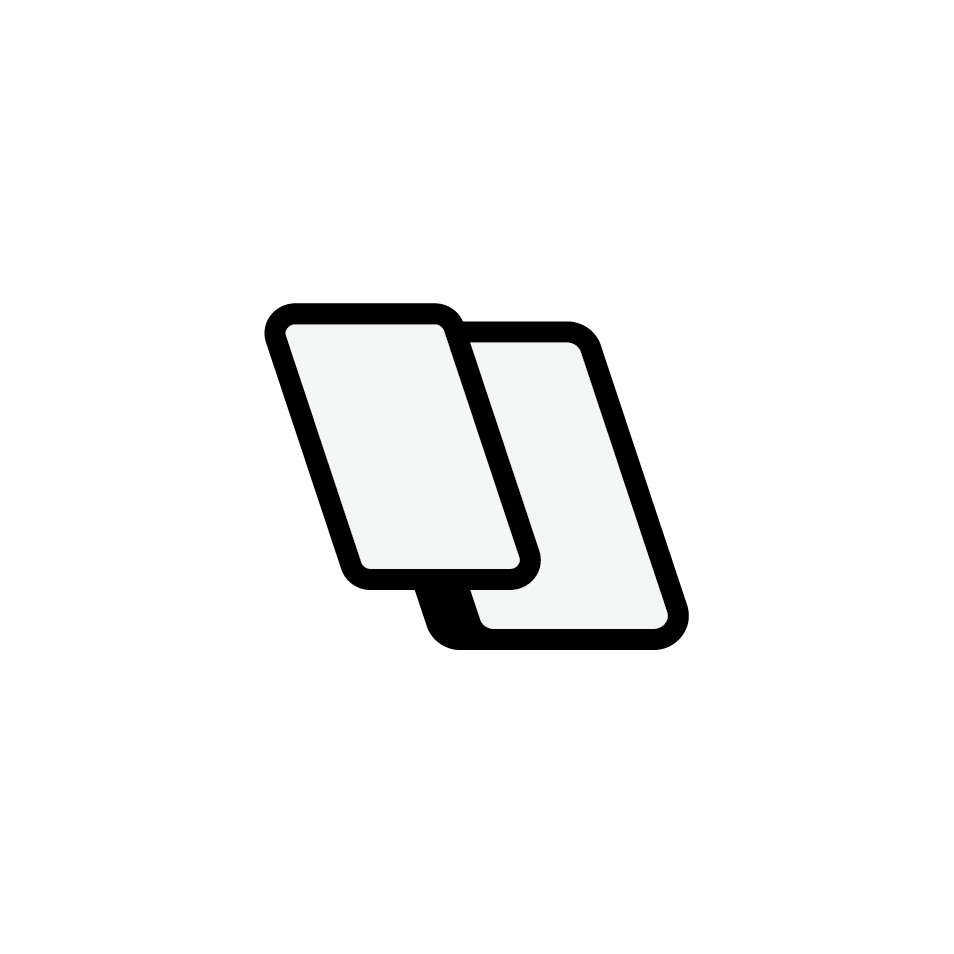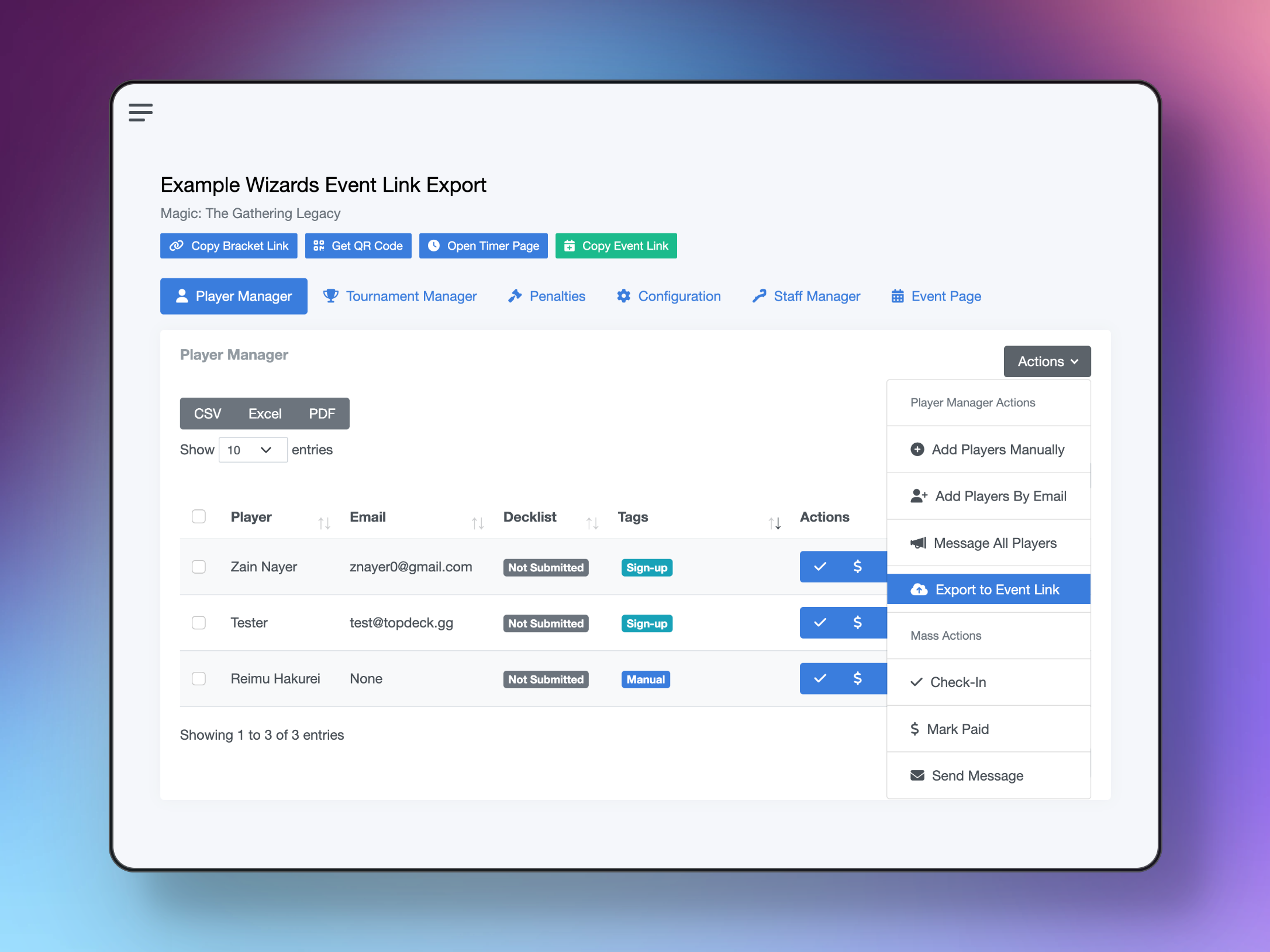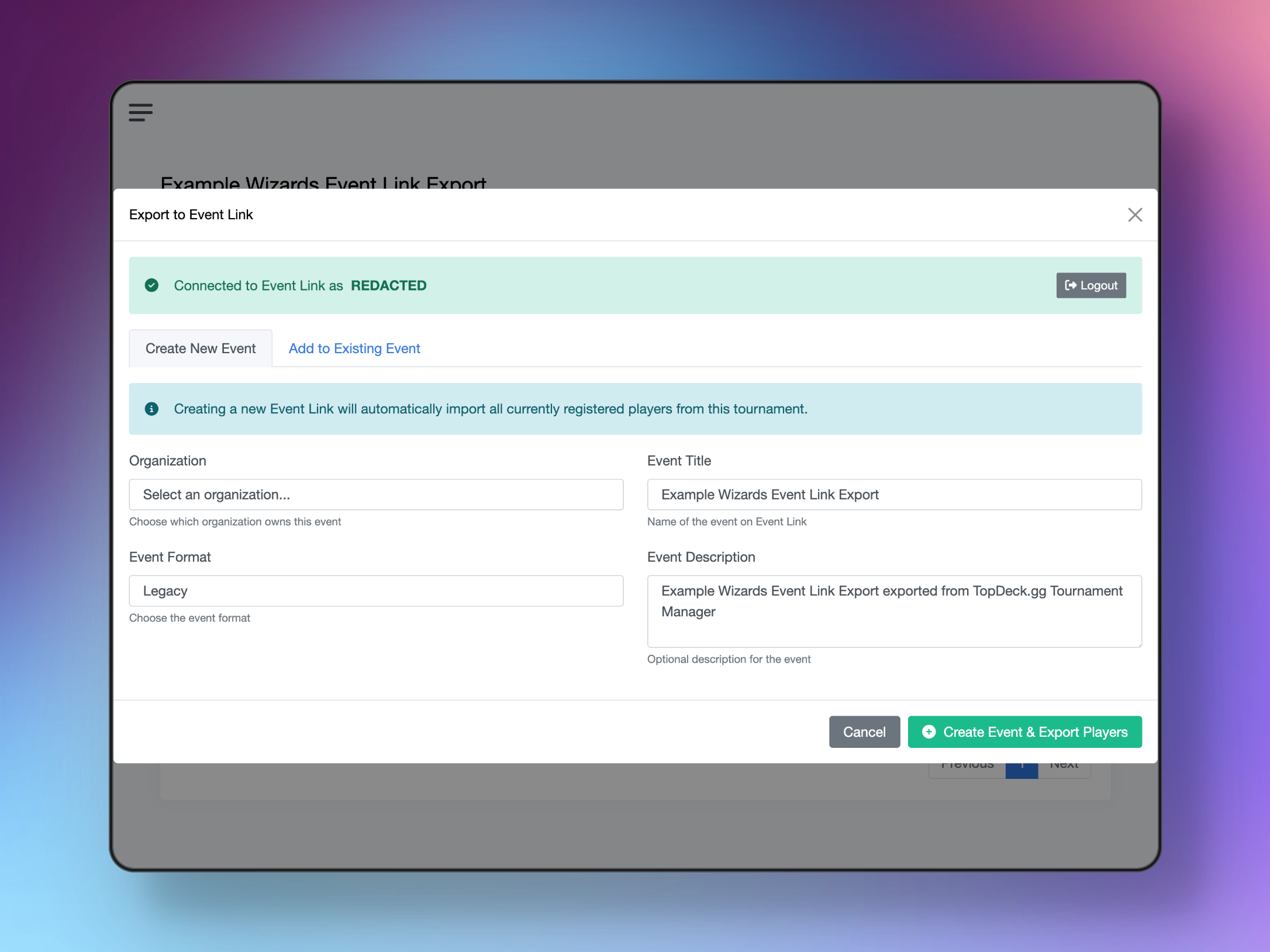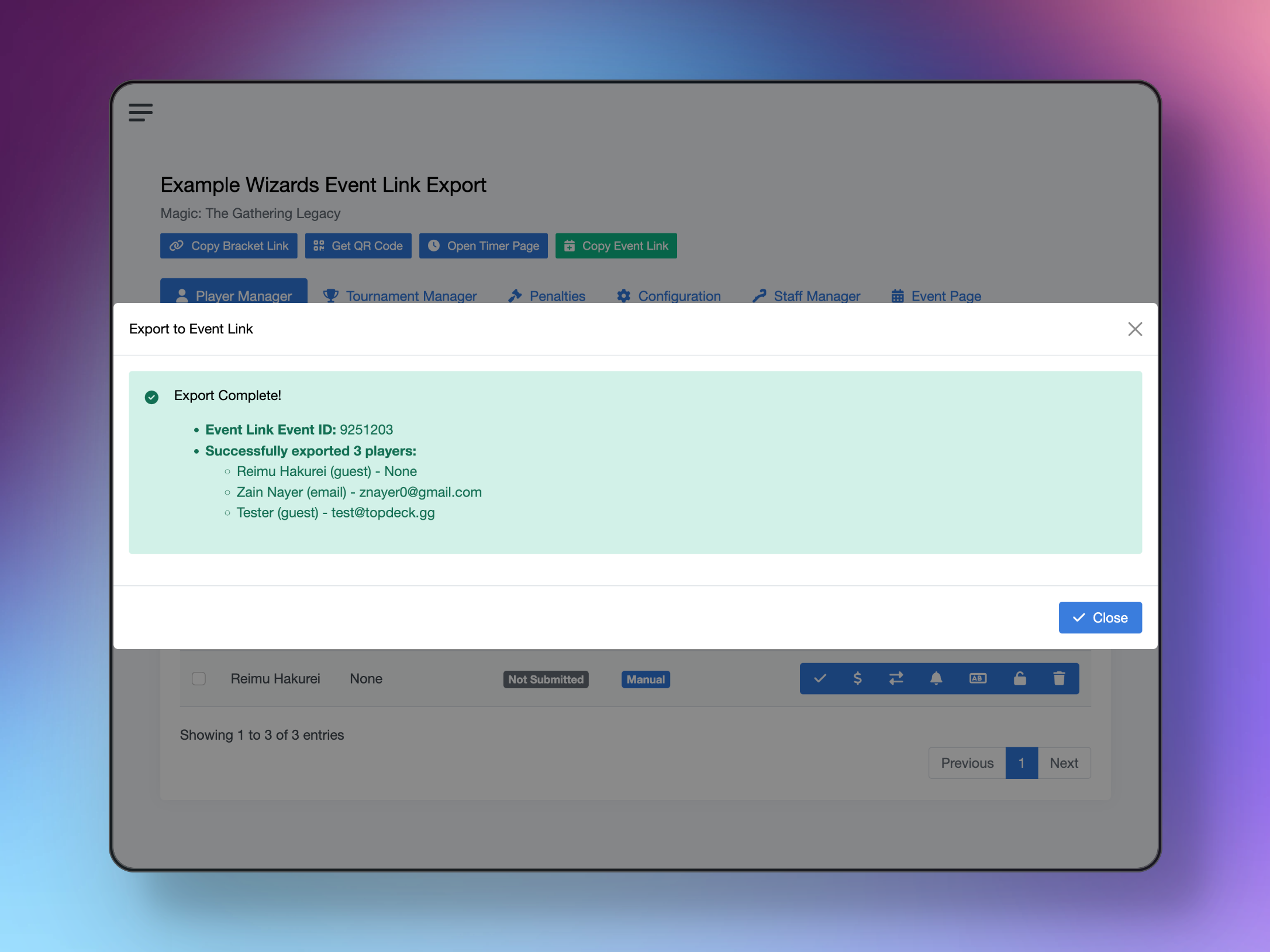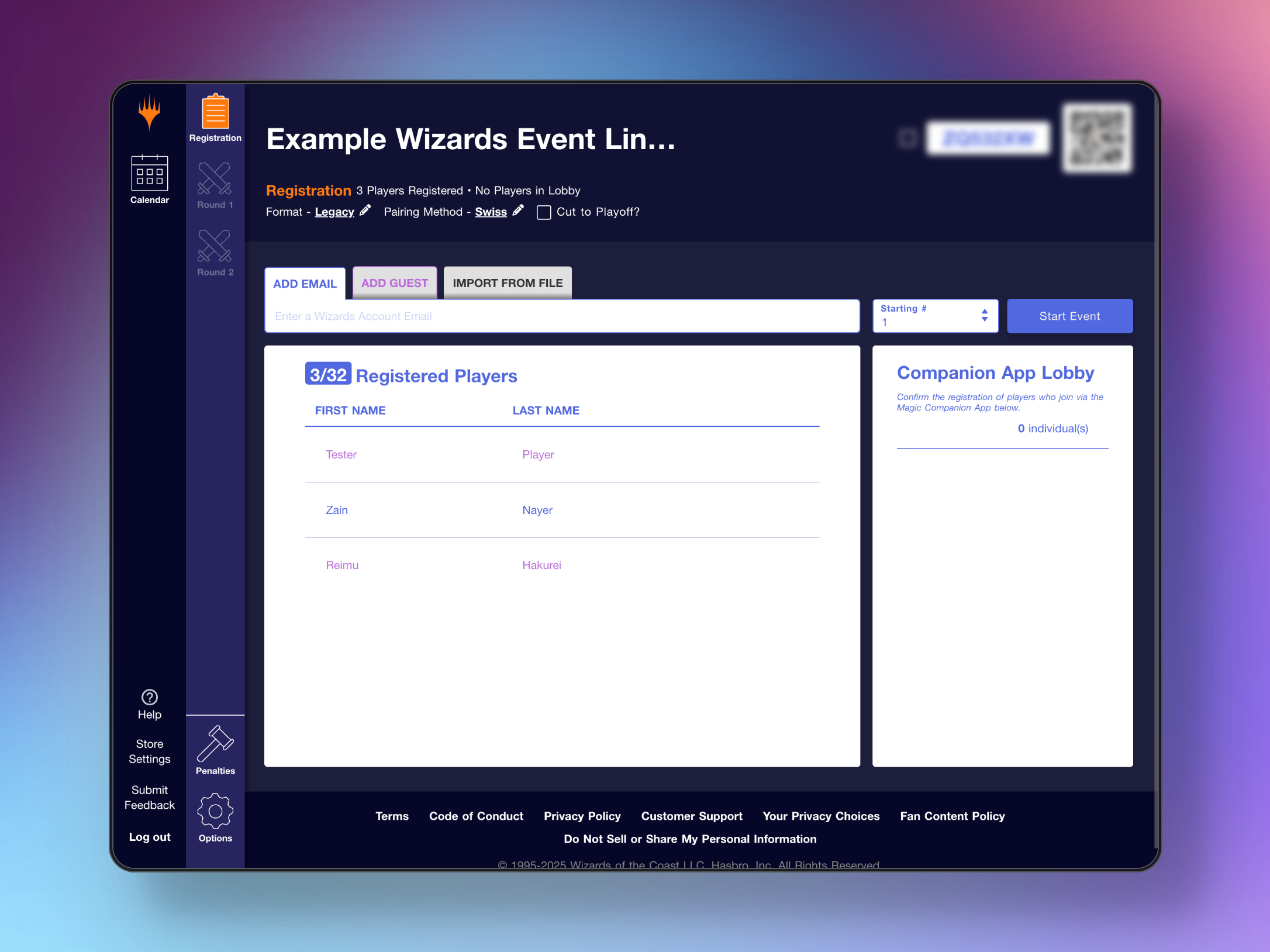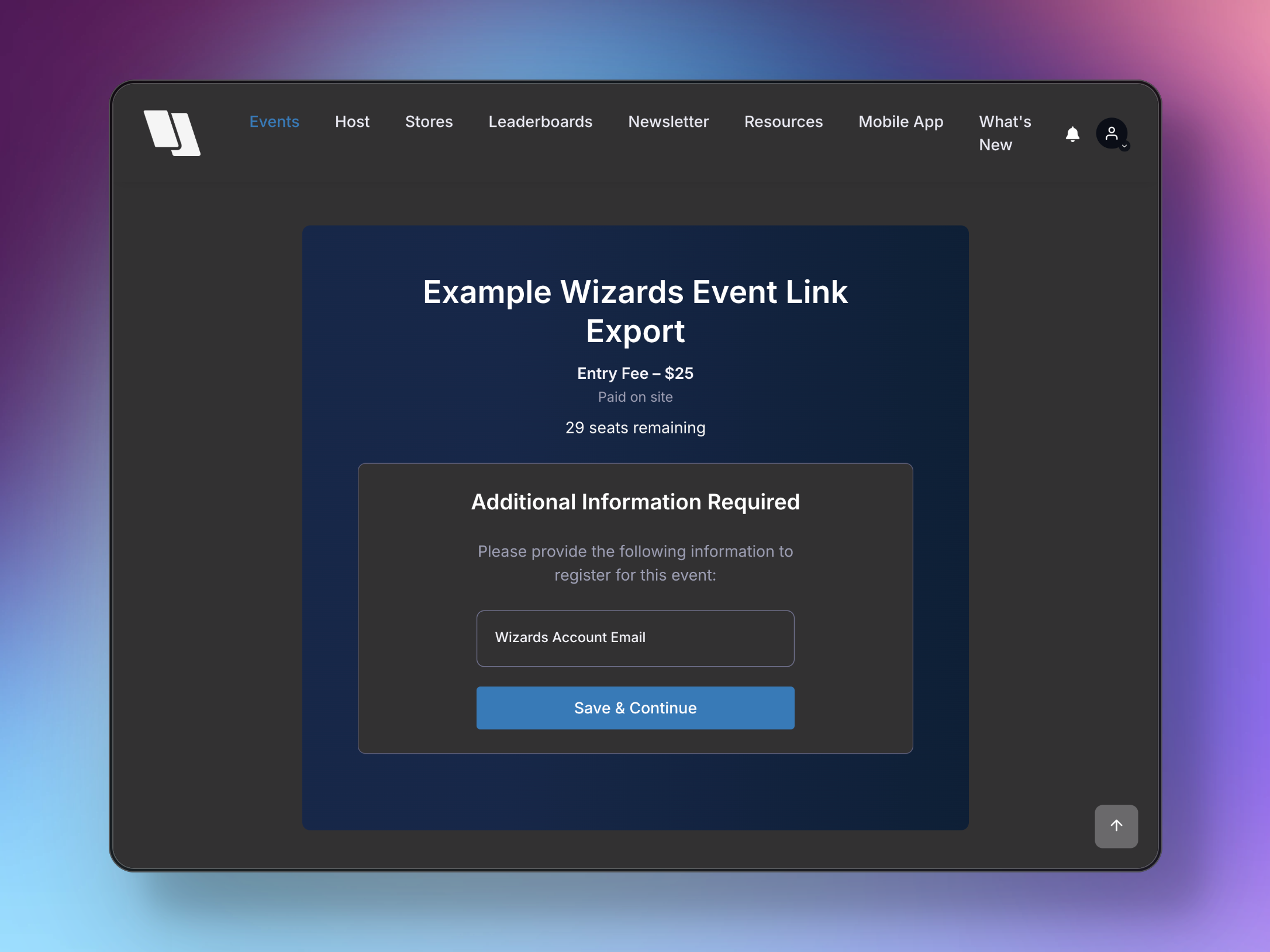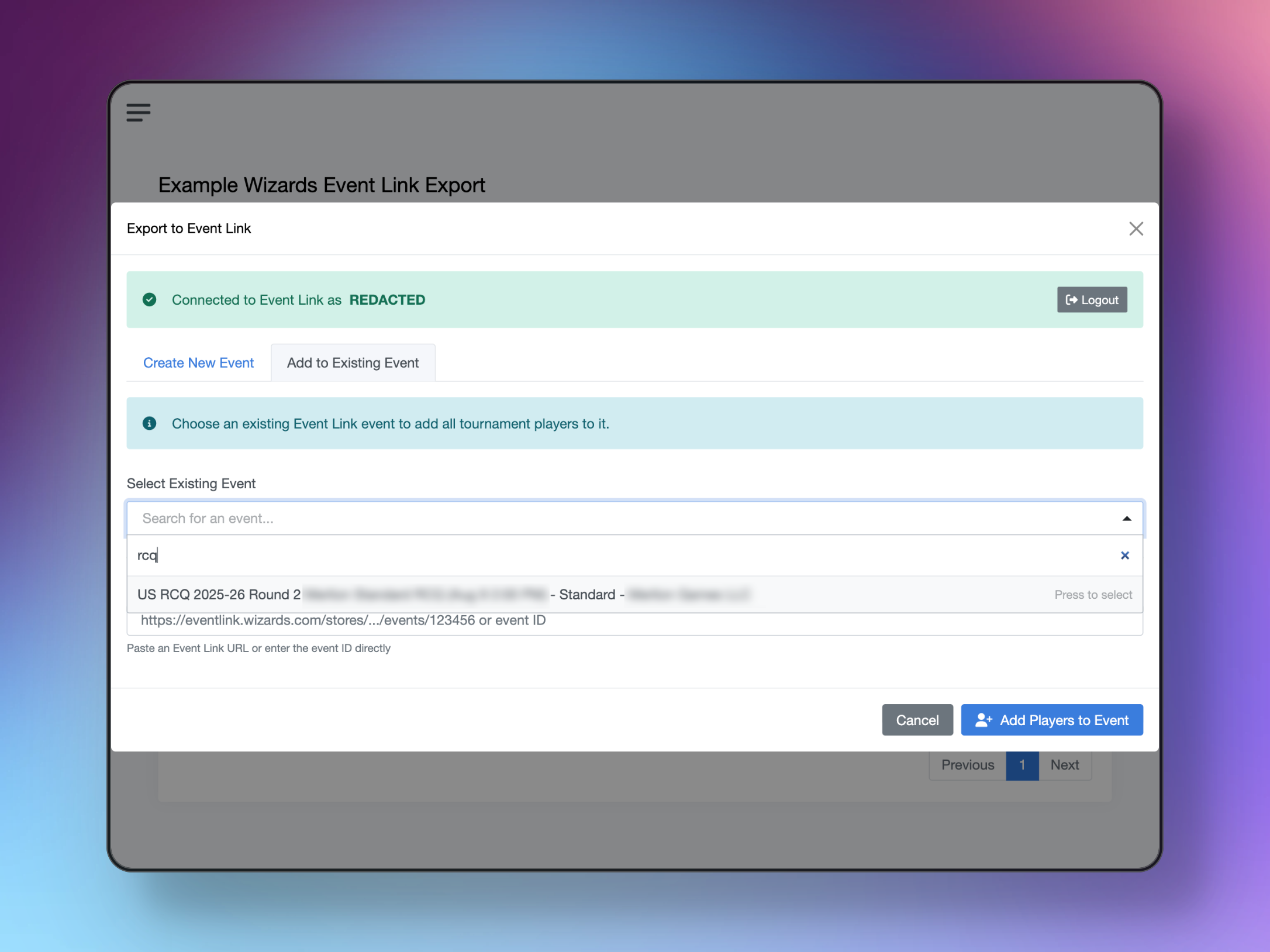Tournament organizers have long faced a dilemma: use TopDeck.gg's powerful registration, payment, and communication tools, or stick to Wizards Event Link for official reporting. Today, we're solving this with our one-click Event Link Export System, giving you the best of both platforms without the headache of managing data in two places.
What Is the Event Link Export System?
The Event Link Export System is a revolutionary integration that bridges TopDeck.gg and Wizards Event Link, allowing stores to leverage TopDeck.gg's superior tournament management tools while maintaining seamless compatibility with Event Link for official reporting and sanctioning.
With this system, you can:
- Utilize TopDeck.gg: Handle registrations, payments, deck submissions, and player communications
- Export with one click: Push all player data to Event Link instantly
- Create or update events: Either create new Event Link events or export into existing ones
- Continuously sync: Export multiple times without creating duplicates (excluding manual additons)
Getting Started
The Event Link Export System is available now for all TopDeck.gg tournament organizers. To get started:
- Go to a tournament on TopDeck.gg as usual
- Look for the "Export to Event Link" option in your tournament dashboard, under the Actions menu
- Choose to create a new Event Link event or select an existing one (we load your events!)
- Click export and watch the magic happen
*Available for Magic: The Gathering tournaments only
How It Works
The export process is designed to be as simple as possible:
- Set up your tournament on TopDeck.gg with all your preferred settings
- Players register and pay through TopDeck.gg's streamlined interface
- Collect deck submissions through TopDeck.gg
- One-click export sends all player data to Event Link
- Continue using both platforms by avoiding duplicate players if you export to the same event again
Requiring Wizards Event Link Emails
With the release of this feature, you can now require users to input their Wizard email before signing up for an event. Once the user inputs it, they will be presented with the option to register or purchase their ticket.
These emails are then used to register them when you export to Event Link! If you don't use this option, the system will attempt to register them by their TopDeck email, and if that doesn't correspond to an account on Wizards Event Link, it will register them as a guest.
Perfect for RCQs and Prerelease
This system is particularly powerful for Regional Championship Qualifiers (RCQs) and other competitive Magic events where stores need:
- Streamlined registration: TopDeck.gg's intuitive signup process, including waitlist system
- Integrated payments: Built-in PayPal and Stripe processing with automatic confirmations, refunds, and more
- Deck submission management: Players submit decklists and judges can run deck checks in one place
- Player communications: Send emails, push notifications, and announcements with all player information available
- Official reporting: One-click export to Event Link
Simplified Prerelease Management
Run prerelease weekends entirely through TopDeck.gg for signups and payments, then export attendee lists to Event Link for official tracking. No more manual data entry.
This integration represents our commitment to making tournament organization as seamless as possible. You shouldn't have to choose between TopDeck.gg's powerful features and Event Link's official requirements: now you can have your cake and eat it too.
Questions? Reach out to us at [email protected] or join our Discord for support from our team and community.
Zain
The TopDeck.gg Team