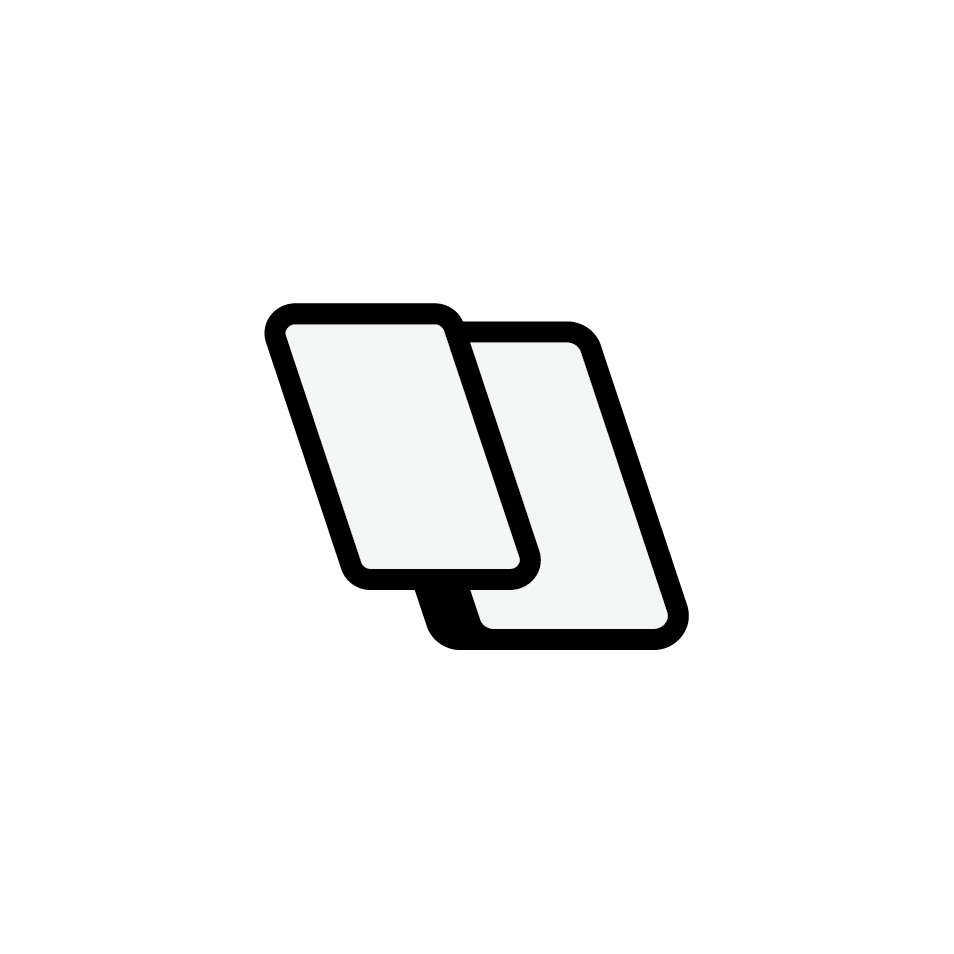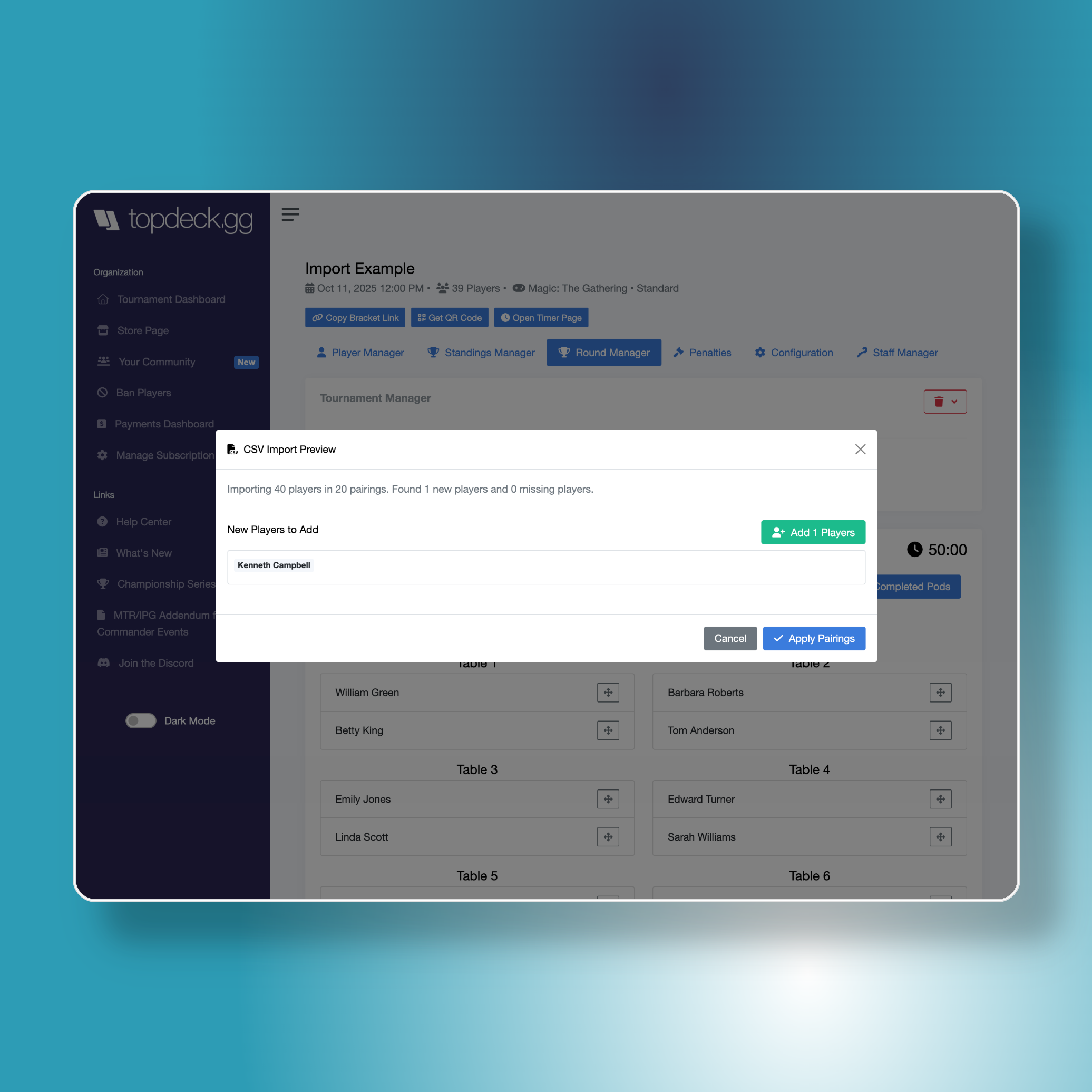Tournament software crashes happen. When they do, every second counts. Today we're unveiling CSV Pairings Import, a feature designed to make TopDeck.gg the perfect backup for your events.
Many organizers are stuck using unreliable tournament software but want a safety net. Manual re-pairing during a software failure wastes time, creates errors, and frustrates players. You need a way to switch platforms instantly without disrupting your event.
Import round pairings from any CSV file directly into TopDeck.gg. What used to take 15-20 minutes of manual work now takes seconds.
How It Works
- Navigate to the Round Manager in your TopDeck.gg event
- Click "Import from CSV"
- Upload your pairings file (format:
table, player 1, player 2, ...)
- Our system automatically matches players to their assigned tables
- Hit save and continue and you're ready to go
Run TopDeck.gg as a Backup
Keep your TopDeck.gg event synced by importing pairings each round via CSV. If your primary platform crashes, switch to TopDeck.gg instantly. What used to take 15-20 minutes of manual work now takes seconds.
Perfect for High-Stakes Events
This feature is invaluable for competitive tournaments where downtime isn't an option:
- Qualifers and Regionals: Keep high-level events running smoothly
- Convention tournaments: Avoid embarrassing technical failures
- Large locals: Ensure quick round turnovers even with software issues
- Any critical event: Have peace of mind with a reliable backup plan
No more panicking when your tournament software crashes mid-event. No more manually re-entering dozens of pairings. Just seamless failover in seconds.
Get Support
Planning to use CSV import as a backup for an upcoming event? We're here to help with setup and training, all for absolutely free.
Zain
The TopDeck.gg Team