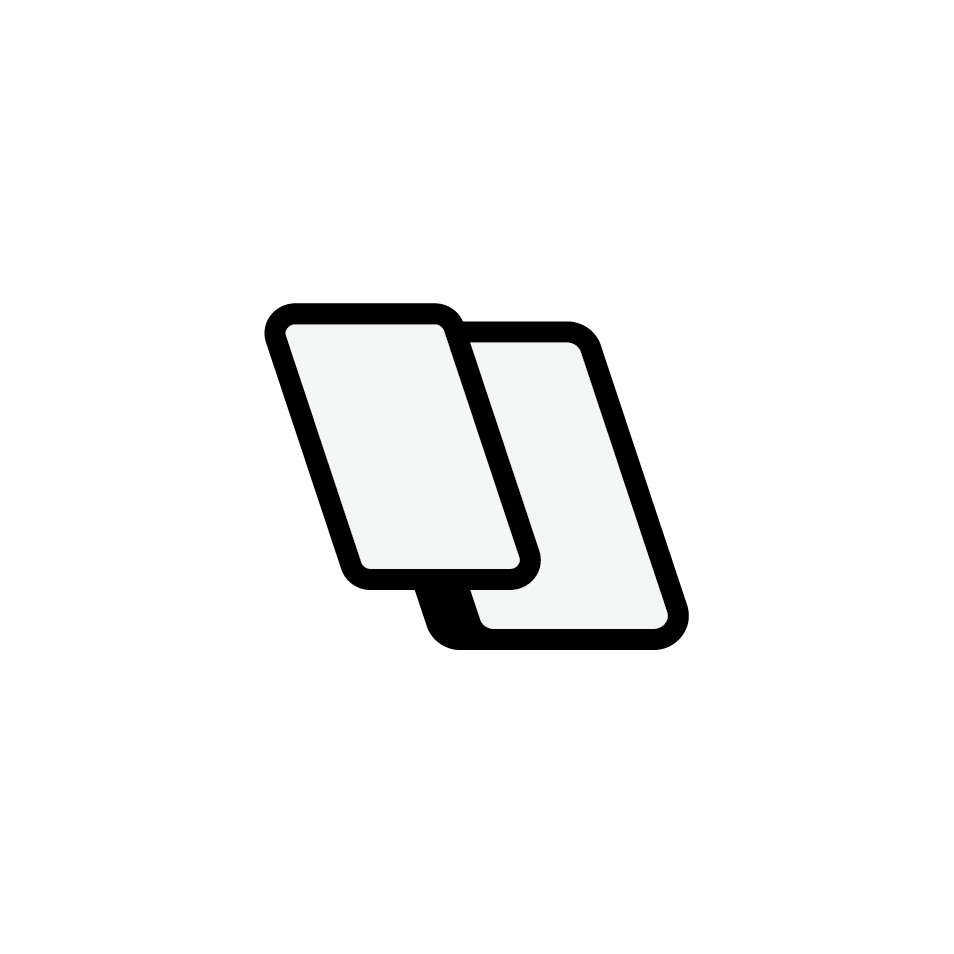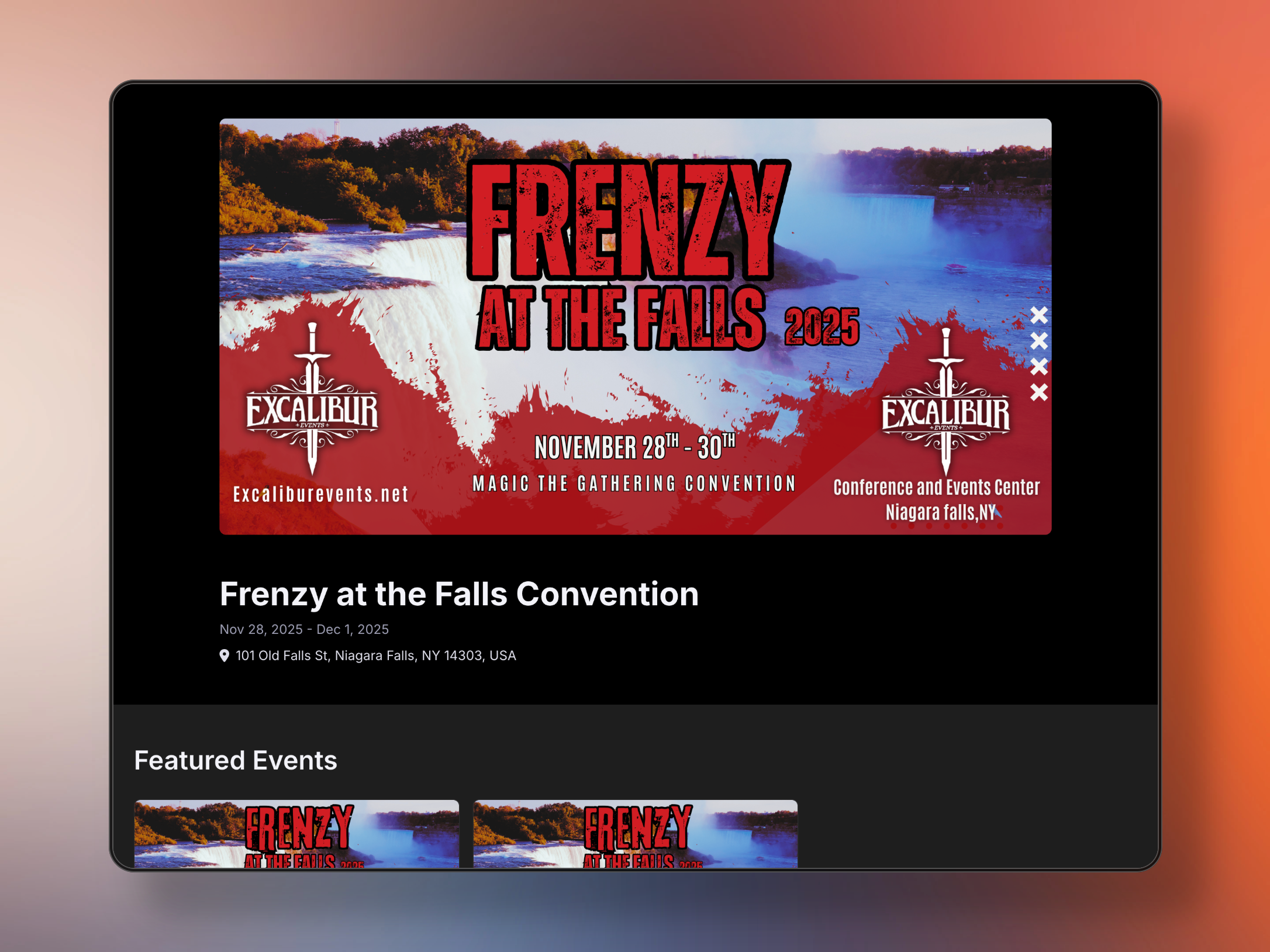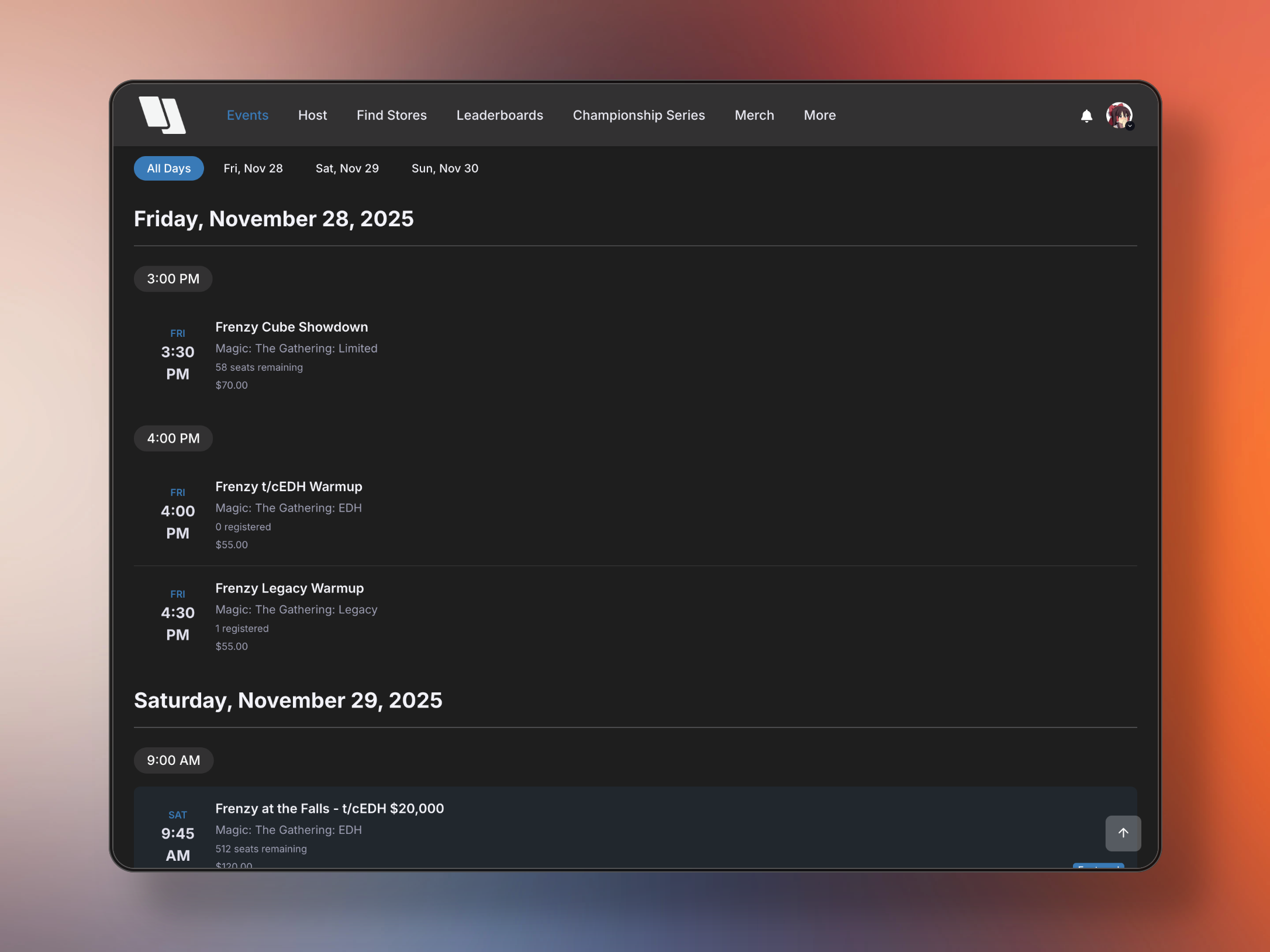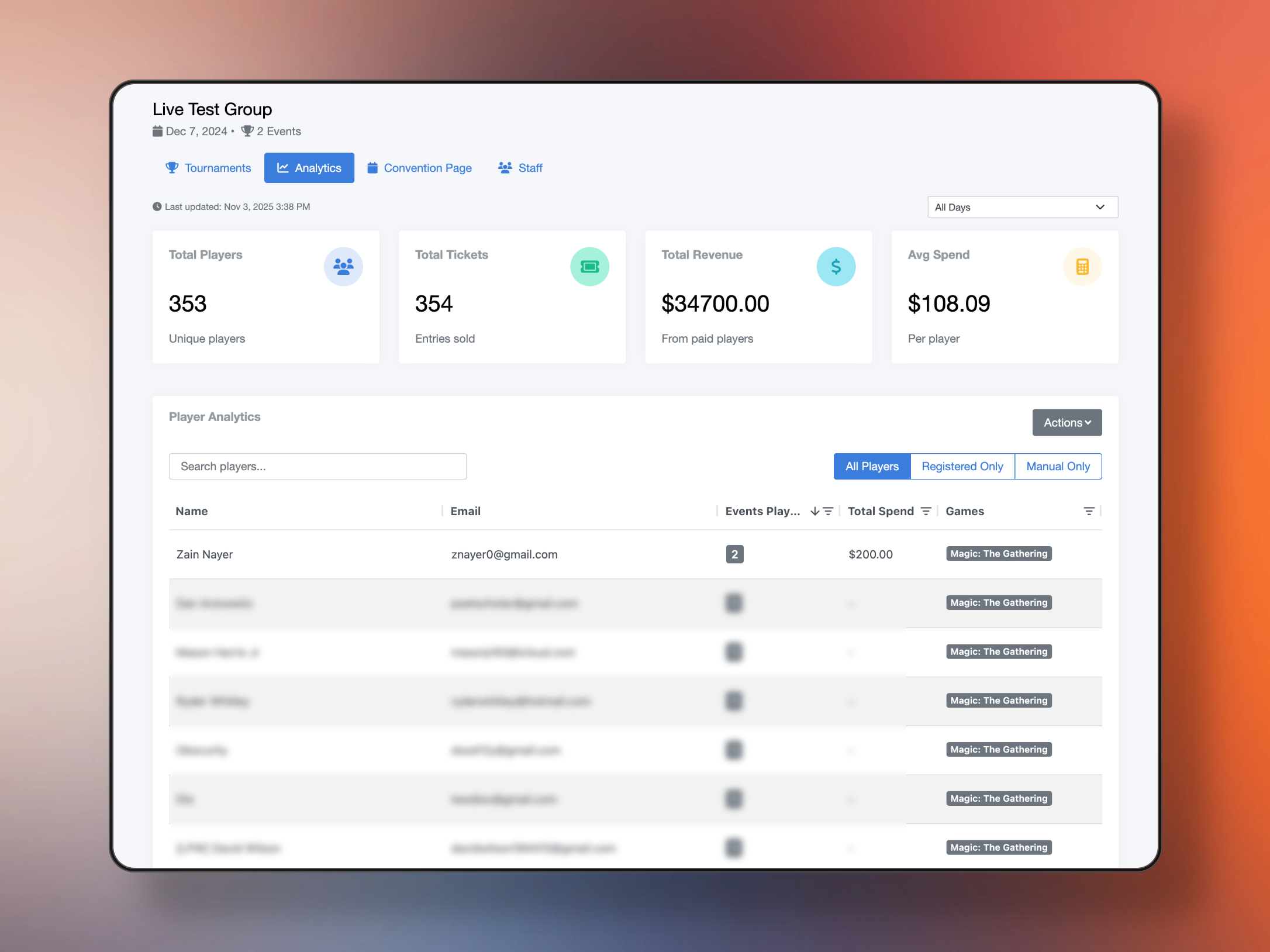Today, we're excited to introduce Convention Management on TopDeck.gg. Whether you're organizing a weekend gaming convention, a multi-day championship series, or a regional tournament festival, you can now manage everything in one unified system.
Conventions have been one of our most requested features. Store owners and tournament organizers hosting large-scale events needed a way to coordinate dozens of tournaments across multiple days without juggling separate event pages and spreadsheets. This update delivers exactly that.
Best of all? Convention management is included with your existing TopDeck subscription at no additional cost. If you're already running tournaments on TopDeck, you can start organizing conventions today.
What Are Conventions?
Conventions on TopDeck are multi-day events that group multiple tournaments under one banner. Think regional championships, gaming festivals, or any event that spans several days with different tournaments throughout.
Key Features:
- Group unlimited tournaments under one convention page
- Dedicated public convention landing page with schedule
- Automated player analytics and revenue tracking
- Featured event system to highlight marquee tournaments
- Bulk tournament import via CSV for rapid setup
Public Convention Pages - Built for Players
The public convention page is the heart of this update. It's where players discover your event, build their weekend schedule, and register for tournaments all in one place.
Conventions appear in the Event Hub alongside regular events. Players can browse by location and date, filter by games, and follow organizers for notifications.
Smart Schedule Organization:
The schedule automatically groups tournaments by day and then by time, making it effortless for players to plan their weekend. Events starting at the same time are grouped together, so players can quickly see what's available at 10 AM, 2 PM, and so on. All times are displayed in your convention's timezone, eliminating confusion for players traveling from different regions.
Game Filtering:
Players can filter the schedule by game to see only their preferred formats. Running a convention with Magic, Pokémon, and Lorcana? Players can toggle between games instantly to build their ideal schedule without scrolling through irrelevant events.
Featured Events Carousel:
Your marquee tournaments appear in a prominent carousel at the top of the page, highlighting championship finals, special formats, or high-value events. Each featured event shows key details (date, time, registration status, available seats) so players can quickly assess and register.
One-Page Registration:
Players can browse your entire schedule and click directly into any tournament to register, all without leaving your convention page. No more hunting for individual event links or managing separate registration systems.
Powerful Analytics Dashboard
Understanding your convention's performance is crucial for future planning. Our analytics system automatically tracks:
Player Metrics:
- Total unique players across all tournaments
- Tickets sold (total tournament entries)
- Player history (which events each player attended)
- Manual vs. registered player tracking
Revenue Insights:
- Total revenue across paid tournaments
- Average spend per player
- Per-day breakdowns (events, players, entries, revenue)
- Currency-aware calculations
Game Performance:
- Track which games players participated in
- Identify your most popular tournament formats
- See player overlap between different games
All analytics update automatically as tournaments conclude.
Smart Defaults - Set Once, Use Everywhere
One of the biggest time-savers: when you configure your convention settings with a timezone, location, and contact email, every tournament you create within that convention automatically inherits these settings.
How It Works:
- Set your convention timezone (e.g., "America/New_York")
- Add your venue location and contact email
- Create tournaments - they automatically use your convention's timezone, location, and contact info
- Event pages are auto-generated with correct details
This means you can create 20 tournaments and they'll all have proper event pages, correct timezones, and venue information without re-entering the same data repeatedly. Change your convention location once and all future tournaments pick up the new location automatically.
Featured Events & Headliners
Not all tournaments are created equal. Some are your main events, your championship finals, or special marquee tournaments. Mark any tournament as "Featured" and it will:
- Appear in a prominent carousel at the top of your convention page
- Stand out in the schedule with a special badge
- Help players quickly identify your most important events
This ensures your biggest tournaments get the visibility they deserve.
Getting Started
Creating a convention is simple:
- Navigate to Dashboard → Conventions & Groups
- Create a new group for your convention
- Add tournaments (create new, add existing, or CSV import)
- Configure your convention settings (dates, location, branding, timezone)
- Publish your convention to make it discoverable
Once published, your convention appears in the Event Hub and players can browse your full schedule.
Coming to Mobile
Conventions are launching on the web today, but mobile support is coming in the next few days. Players will be able to browse the full schedule, discover events happening nearby, and register on-site directly from their phone. No more hunting for whiteboards or waiting in registration lines.
We're also working on something special: on-demand event scheduling. Players indicate interest in side events, and when enough sign-ups are collected, the event fires automatically. Stay tuned.
Questions About Conventions?
Q: Can I use this for regular tournament groups without the convention features?
A: Absolutely! Groups work perfectly for organizing related tournaments without enabling convention pages. Use them to manage weekly leagues, store series, or any collection of tournaments. You only need to publish and configure the convention settings if you want the public-facing convention page.
Q: Do conventions support different games?
A: Yes! Your convention can include Magic, Pokémon, Lorcana, Flesh and Blood, and any other supported games.
Q: Can I hide tournaments until I'm ready to publish them?
A: Yes, tournaments can be created but not published. You can also keep your entire convention unpublished until ready.
Available Now
Convention management is live today for all TopDeck users. Create your first convention from your dashboard and start organizing your next big event.
As always, if you have questions or feedback, reach out at [email protected] or join our Discord.
Zain
The TopDeck.gg Team